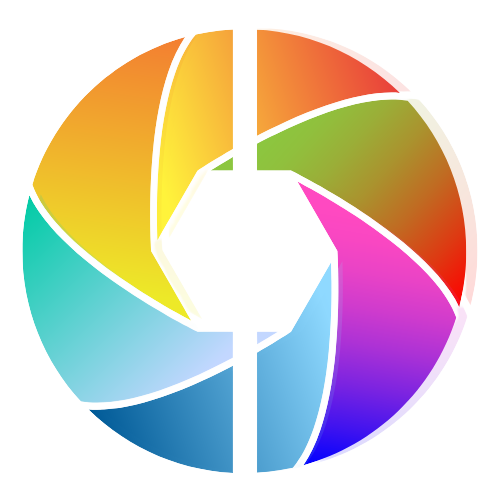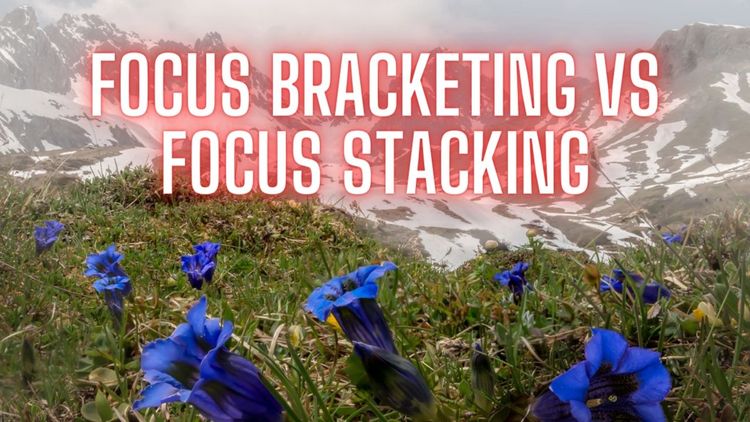What is Focus Stacking in Photography? A Step-By-Step Guide!

Do you want to take your photography skills to the next level?
Have you ever struggled with getting your subject and entire frame in focus?
If so, focus stacking might be the technique you need to learn!
Focus stacking is a method that merges multiple images with different focal points to create one image that is in focus from front to back.
You may have heard of focus bracketing, but focus stacking takes it to the next level.
While focus bracketing captures multiple shots at different focus points, focus stacking combines those shots into one final image.
This technique is often used in macro photography, landscape photography, and product photography to achieve a greater depth of field and sharper images.
In this article, we will delve into the details of focus stacking, including how it works, why and when to use it, best practices, common mistakes to avoid, and cameras with built-in focus bracketing features.
What is Focus Stacking?
If you want to create images that are sharp from front to back, you should rely on focus stacking - a technique that blends multiple photos taken at different focal points to maximize the focus in your image with no limitations.
This technique works best when your subject is stationary, making it ideal for genres such as macro, landscape, and product photography.
By capturing multiple images at different focal points, you can then blend them together to create a single image that is sharp throughout.
To execute focus stacking, you'll need to take multiple photos of your subject, each with a different focus point. You can then use editing software to blend these photos together, creating a sharp, detailed image.
While focus stacking may take more time and effort than simply taking a single photo, the results are often worth it, particularly when dealing with subjects that require a greater depth of field than your camera can normally handle.
One important thing to note is that focus stacking is not the same as focus bracketing, which involves taking multiple photos at different focal lengths.
While both techniques involve capturing multiple images, focus stacking is specifically focused on blending photos taken at different focal points to create a single, sharp image.
By mastering focus stacking, you can take your photography to the next level, creating images that are sharp and detailed from front to back.

Focus Stacking vs Focus Bracketing
You can easily achieve greater depth of field in your photos by taking multiple shots at different focal planes and combining them, either automatically or manually.
This technique is known as focus stacking or focus bracketing. Although both techniques aim to increase the depth of field in an image, there are significant differences between them.
To help you understand the differences between focus stacking and focus bracketing, here is a table that summarizes the key features of both techniques:
| Focus Stacking | Focus Bracketing |
|---|---|
| Blends multiple photographs to create a single image that's sharp throughout | Takes multiple photos at different focal planes |
| Manual adjustment of focus between each shot | Automatic adjustment of focus between each shot |
| Requires more time and effort | Simpler and faster technique |
| Allows you to present the scene in unique ways | Useful for macro photography and landscape photography |
In summary, focus stacking and focus bracketing are both effective techniques for achieving greater depth of field in your photos.
Focus bracketing is a simpler and faster technique that automatically adjusts the focus between each shot.
It is useful for macro photography and landscape photography when the foreground lacks larger points of interest and you want to accentuate the details of smaller foreground subjects.
Focus stacking, on the other hand, requires manual adjustment of focus between each shot, resulting in a more time-consuming process.
However, it allows you to present the scene in unique ways and create images that are sharp throughout the entire frame.
Why and when should you use focus stacking?
Sometimes, when capturing a photo with elements at varying distances, it can be challenging to get everything in focus, but there's a technique that can help achieve this.
This is where focus stacking comes in.
By taking multiple images of the same subject at different focus points, you can create a final image with greater depth of field.
This is especially useful when you want to create an image with more detail and sharpness than is possible with a single image.
Focus stacking is often used in macro photography, landscape, and architecture images, but it can also be used in product and still-life photography.
For example, if you're taking a product shot and want to showcase all the details of the product, focus stacking can help achieve this.
It's also useful when using a macro lens, where the depth of field can be extremely shallow, and only a section of the object you're photographing will be sharp.
While focus stacking can be a tedious technique, it can create incredibly sharp images that are impossible to achieve otherwise.
It allows you to capture all the details of your subject, from the foreground to the background.
So, if you're looking to take your photography to the next level and create stunning images with great detail and sharpness, give focus stacking a try.

How does focus stacking work? Ultimate Tutorial!
To achieve focus stacking, you'll need to capture multiple images of the same scene with different points of focus. This is the first step in the process.
Once you have your images, it's time to align and blend them together using specialized software.
By following these two simple steps, you can create stunning images with incredible depth of field that wouldn't be possible with a single shot.
We put together the following focus stacking step-by-step tutorial so you can create stunning art as photographer:
Step 1: Capture Multiple Pictures To Focus Stack Your Images
To capture multiple pictures for focus stacking in photography, you need to first choose your composition.
Then, set up your tripod to keep the camera stable. Close your aperture for focus stacking, dial in your shutter speed, and set your ISO.
Following these steps will ensure that you capture multiple pictures with varying focus points to create a final image with maximum sharpness.
1. Decide on your composition
When composing your image, it's crucial to consider the placement of your foreground element as it may require focus stacking for optimal clarity.
If your foreground subject is close to your camera, it may appear blurry or out of focus in your final image.
By choosing a composition that requires focus stacking, you can ensure that your entire image is sharp and in focus.
This technique allows you to capture multiple images at different focus points and combine them in post-processing to create a final image with greater depth of field.
So, when choosing your composition, make sure to consider the placement of your foreground element and determine if focus stacking is necessary to achieve the best possible image.
2. Use a tripod stabilizer
Make sure your tripod's legs are fully extended and locked in place, providing a stable base for your camera to capture multiple images at different focus points.
This is crucial in focus stacking as any movement in the camera during the process will make it harder to blend the images later in post-processing.
It's recommended to use a tripod with a sturdy construction and a good quality ball head to prevent any wobbling or shaking while capturing the images.
Additionally, using a camera with a built-in feature or a Bluetooth remote shutter release can help reduce camera shake and make the editing process simpler.
Remember, a stable tripod is not only essential for focus stacking but also for capturing sharp, clear images in any photography scenario.
So, invest in a good-quality tripod and make sure it is set up correctly before starting your focus stacking process.
3. For Focus Stacking close your aperture
You can achieve a greater depth of field by closing your aperture, which results in fewer images needed for focus stacking.
However, be cautious about closing your aperture too much as it can lead to optical diffraction and loss of image quality.
To find the right aperture setting for focus stacking, use a table like the one below to match your lens focal length with the appropriate aperture setting.
Keep in mind that this is just a starting point and you may need to adjust depending on your specific situation.
Remember, the goal of focus stacking is to create a sharp image from front to back, so take the time to experiment with your aperture settings to find the perfect balance between depth of field and image quality.
| Lens Focal Length | Aperture Setting |
|---|---|
| 16mm | f/8 - f/11 |
| 24mm | f/11 - f/16 |
| 50mm | f/16 - f/22 |
| 100mm | f/22 - f/32 |
4. Dial in and adjust your shutter speed
Dial in your shutter speed by following these tips:
- Use a fast shutter speed of ½ second or faster to capture the movement of fast-moving subjects like flowers blown by the wind.
- Increase the shutter speed to 1/500 or faster for faster-moving subjects, depending on the movement.
- Use a tripod to keep your camera steady and reduce camera shake.
- Experiment with different shutter speeds to find the right balance between freezing motion and capturing enough light.
By adjusting your shutter speed, you can capture stunning images of fast-moving subjects and create a series of images that show the movement in a unique and innovative way.
So, don't be afraid to experiment and see what works best for your photography style.
5. Set your ISO setting
Adjusting your ISO can make the difference between capturing a perfectly exposed shot or missing the moment and feeling disappointed.
While you want to use the lowest ISO possible, there are situations where you'll have to increase it to compensate for a narrow aperture or fast shutter speed.
For example, if you're shooting moving subjects and need a fast shutter speed, raising your ISO will be the only option to properly expose your shot.
Keep in mind that the higher the ISO, the more noise or grain will appear in your image, so it's crucial to find the right balance.
Experiment with different ISO settings and review your shots to determine the best ISO for your specific shooting scenario.
With the right ISO setting, you'll be able to capture stunning shots with perfect exposure and clarity.
6. Focus on different areas of the shot
First, you can take a test shot to see if everything is correctly dialed in and the object you want to have in focus is the sharpest before taking many images.
By capturing multiple shots with varying focal points, you can achieve a technique called focus stacking in photography.
This technique allows you to combine multiple images into one, resulting in a final image that is sharp from foreground to background.
To achieve this, start by focusing on the elements in your foreground and work your way to the back, taking multiple shots at each focal point.
If you are using a wide aperture, a shorter focal length, and are close to the closest element, you may only need a few images to capture the entire scene.
However, if you are using a narrower aperture, a longer focal length, and are farther away from the closest element, you may need more images to ensure that all areas are in focus and properly captured.
Additionally, if you are planning on creating a panoramic image, you may need to take multiple images to capture the entire scene and stitch them together later.
Ultimately, the number of images needed will vary depending on the specific situation and desired outcome.
By using focus stacking, you can reveal intricate details and textures that would otherwise be lost with a single shot.
So, don't be afraid to experiment and try out this innovative technique to bring your images to life.
- Discover new details and textures with focus stacking.
- Combine multiple shots to create a final image that is sharp from foreground to background.
- Start by focusing on the foreground and work your way to the back.
- The number of images needed will vary depending on your settings and distance from the closest element.
7. Check your focus in your shots before you leave the spot
As you review your photos, take a moment to scan each one, examining the details and checking that every element is crisp and clear.
Focus stacking requires all elements to be in sharp focus, so it's essential to check the focus in all your photos.
If an element is out of focus, repeat that single shot or re-do it all. The brightness of the scene may shift, so it's important to check each photo to ensure that the entire focal plane of your image is covered.
By checking each photo, you'll ensure that your focus stacking technique is successful and your final image will be a masterpiece.
Keep in mind that focus stacking requires precision and attention to detail, but the results are well worth the effort.
8. Focus Stack your images in post-processing software like Photoshop or Helicon Focus
Now that you've checked the focus in all your photos, it's time to focus stack them in Photoshop or any other focus stacking software.
This process will blend all your images together to create a final image with maximum focus.
In Adobe Photoshop, you can use the 'Auto-Align Layers' and 'Auto-Blend Layers' options to automatically stack and blend your images.
Other software, like Helicon Focus or Zerene Stacker, offer more advanced options for focus stacking.
By using this technique, you can achieve sharp, detailed images that wouldn't be possible with just a single shot.
So, get ready to take your photography to the next level by experimenting with focus stacking and exploring the possibilities it offers.

Step 2: Align And Blend Images Together Using A Focus Stacking Software
To start aligning and blending your images in Photoshop, you'll need to open all of them in the software.
After you've located your images, select all of your layers and use the software's built-in function to auto-align them.
When prompted, choose the 'Auto' projection option to ensure proper alignment for focus stacking.
Complete sentences should be grouped together on their own lines, with a double new line after.
1. Open your focus bracketed images in Photoshop
Open your images in Photoshop.
First, you'll want to click on the File menu and select Load Files into Stack to open your images in Photoshop for focus stacking. This process will allow you to combine multiple images at different focus distances to create a final image with a much greater depth of field.
Once you have selected all of your images, Photoshop will automatically align and blend them together to create a single, sharp image with everything in focus.
This technique is particularly useful for macro photography, where it can be difficult to achieve a deep depth of field without sacrificing image quality or sharpness.
By using focus stacking, you can capture every detail of your subject, from the foreground to the background, and create stunning, high-quality images that will impress your audience.
Adjust the paragraph structure in the Input to logically group complete sentences on their own lines, with a double new line after. Use contractions.
First, you'll want to click on the File menu and select Load Files into Stack to open your images in Photoshop for focus stacking.
This process will allow you to combine multiple images with different focus points to create a final image with a much greater depth of field.
Once you have selected all of your images, Photoshop will automatically align and blend them together to create a single, sharp image with everything in focus.
This technique is particularly useful for macro photography, where it can be difficult to achieve a deep depth of field without sacrificing image quality or sharpness.
By using focus stacking, you can capture every detail of your subject, from the foreground to the background, and create stunning, high-quality images that will impress your audience.
2. Find and select your images
You can easily locate and select your source images by clicking on Browse and selecting them from your files.
This gives you the perfect material for creating a stunning final image with greater depth of field.
Once you've found your images, you can begin to explore the possibilities of focus stacking in photography.
By using this technique, you can combine multiple images with different focus points to create a final image that is sharp from front to back.
This process allows you to capture more detail and bring your subject to life in a way that is impossible with a single image.
By using focus stacking, you can unleash your creativity and take your photography to the next level.
So, get ready to embark on an exciting journey of discovery and innovation as you explore the endless possibilities of focus stacking in photography.
3. Select all the layers
When selecting all of your layers for focus stacking in photography, don't forget to hold down the Shift key and click on the first and last layer.
This will make the process easier and ensure that you've selected all of the necessary layers.
Focus stacking is a technique used to create a final image that has a greater depth of field than what's possible with a single photograph.
By combining multiple images that are focused on different areas, you can create a final image that's sharp from foreground to background.
So, selecting all of your layers is a crucial step in the focus stacking process, and doing so correctly will help you achieve the best possible result.
4. Click on "Auto-Align" the layers
To align your layers in Photoshop automatically, simply open the Edit menu and click on Auto-Align Layers.
This feature is particularly useful when you've taken multiple shots of the same subject with varying focus points.
By selecting this option, your software will automatically align the layers, ensuring that each layer is in the same position and orientation.
This is crucial for achieving a seamless final image.
Here are some key benefits of using the Auto-Align Layers feature:
- Saves time by automating the alignment process.
- Reduces errors and inaccuracies that may occur when manually aligning layers.
- Provides a more professional and polished final product.
- Allows for greater creative control and experimentation when combining images.
With the Auto-Align Layers feature, you can easily achieve focus stacking in your photography without the hassle of manually aligning each layer.
This will help you create stunning images with greater ease and precision, allowing you to take your photography to the next level.
5. Select auto projection
After selecting Auto-Align Layers, the next step is to choose Auto Projection for a seamless final image.
This feature automatically adjusts the layers to create a cohesive and focused image.
It is important to note that this step may take a few seconds to a few minutes depending on the number of images imported.
By choosing Auto Projection, the software will determine the best way to blend the layers, resulting in a precise and sharp final image.
To further understand the importance of this step, here is a table showcasing the differences between a non-projection image and an auto-projection image:
| Non-Projection | Auto-Projection |
|---|---|
| Visible seams between layers | Seamless blending |
| Inconsistent focus throughout the image | Consistent focus throughout the image |
| Time-consuming manual adjustments | Automatic adjustments |
By using Auto Projection, you not only save time and effort, but you also achieve a higher quality final product.
6. Now select "Auto-blending"
Auto-blend layers.
Now that you've selected all your layers, you can easily blend them together using the Auto-Blend Layers feature. This is a powerful tool that allows you to seamlessly merge your images into a single, focused image.
Here are some tips to get the most out of this feature:
- Adjust the blend mode: Depending on your images' nature, you may want to experiment with different blend modes to achieve the best results. Some common options are Stack Images and Seamless Tones and Colors.
- Check the Content-Aware Fill option: This option helps you fix any inconsistencies or gaps in your images by intelligently filling them with content from the surrounding areas.
- Refine the mask: By default, Auto-Blend Layers creates a layer mask that blends all areas of your images equally. However, you may want to refine this mask to highlight specific areas or fix any blending issues.
By using these tips, you can create stunning, focused images that showcase your photography skills.
So go ahead and experiment with Auto-Blend Layers to take your photography to the next level!
7. Select "Stack Images"
Under the Blend Method, select Stack Images and wait patiently for the process to complete.
This is a technique used in photography to increase the depth of field in an image by combining multiple images with different focus points.
By selecting Stack Images, the software will analyze the images and automatically align them, ensuring that the in-focus areas are sharp and the out-of-focus areas are blended seamlessly.
This technique is especially useful in macro photography or when photographing a subject with a shallow depth of field.
Once the process is complete, you'll have a final image that's sharp from front to back, enhancing the overall quality and detail of your photograph.
So, go ahead and experiment with this innovative technique to take your photography skills to the next level.
8. Check & Make sure the Focus-Stacked Image Is Sharp
Take a closer look at your image to ensure that all the details are crisp and clear, as Photoshop may have some imperfections.
Photoshop isn't perfect, and sometimes it might miss out on some details while focus stacking.
Therefore, it's essential to zoom in on your image and examine it thoroughly to have sharp photos.
Ensure that the focus is sharp and all the details are in focus. If you find any visual glitches, don't worry, as you can fix them in Photoshop.
But, if everything looks good, congrats! You've successfully focus stacked your image, and now you can move on to the next step of your photographic journey.
Remember, focus stacking is an innovative technique that allows you to capture all the details of your subject, and with practice, you can perfect the art of focus stacking.

Best Practices for Focus Stacking
Using a tripod and manual focus are essential for achieving maximum depth of field and sharpness in focus stacked images.
By keeping the camera steady with a tripod, you ensure that each shot is taken from the same position, leading to better alignment in the final image.
Manual focus is also key, as autofocus can be unreliable and may not focus on the exact point you want.
To further enhance your focus stacking results, consider the following best practices:
- Experiment with different apertures to find the right balance between depth of field and sharpness.
- Take more shots than you think you need to ensure you have enough images to work with. (and test shots)
- Overlap your shots slightly to ensure that the software can blend them together seamlessly.
By following these best practices, you can create focus-stacked images that have a greater depth of field and sharpness than would be possible with a single shot.
Don't be afraid to try different techniques and software to find what works best for you and your equipment.
With practice and patience, you can achieve stunning focus stacked images that showcase the beauty and details of your subject.

Best Camera With Built In Focus Stacking For Photography Pros
Sony Alpha 7R V Full-Frame Mirrorless Interchangeable Lens Camera
Common Mistakes to Avoid When Focus Stacking
Avoiding common mistakes is crucial for achieving maximum depth of field and sharpness when focus stacking in photography.
One of the most important things to keep in mind is to use a tripod and remote shutter release to prevent camera movement.
Any slight movement of the camera between shots can cause alignment issues when blending the images together, resulting in a blurry and unusable image.
By using a tripod, you can ensure that your camera stays steady throughout the entire process, resulting in a sharper and more focused image.
Another common mistake to avoid is using the wrong aperture. Choosing the wrong aperture can result in a shallow depth of field or diffraction, which can reduce the sharpness of your images.
Experiment with different apertures to find the right balance for your scene. A good rule of thumb is to use a smaller aperture, such as f/8 or higher, to ensure that more of your scene is in focus.
However, be careful not to go too high, as this can cause diffraction and reduce sharpness.
To help you keep track of your focus stacking process, consider using a table to plan and organize your shots. In the table below, you can see an example of how to organize your shots, including the number of shots, the focus point for each shot, and the aperture used.
By planning your shots in advance, you can ensure that you are focusing on the right areas of your scene and taking enough shots to create a seamless focus stack.
| Shot Number | Focus Point | Aperture |
|---|---|---|
| 1 | Foreground | f/8 |
| 2 | Middle Ground | f/8 |
| 3 | Background | f/8 |
By avoiding these common mistakes and using a table to organize your shots, you can create focus stacked images with maximum depth of field and sharpness.
Remember to take your time and experiment with different settings to find the right balance for your scene.
With practice, you'll be able to create stunning images that capture every detail of your subject.
Conclusion - What Is Focus Stacking In Photography?
Congratulations!
You've now learned about the art of focus stacking in photography. You understand what it is, how it differs from focus bracketing, and its benefits.
You've also learned the steps involved in the focus stacking process and how to apply best practices to achieve the best results.
Remember that focus stacking is not a one-size-fits-all approach, and it's not always necessary to use it in every photo you take.
However, when you're dealing with macro or landscape photography, focus stacking can be a lifesaver photography technique.
Focus stacking may sound fancy, but it allows you to create stunning, detailed images that are entirely in focus and sharp from front to back.
So, the next time you're out taking photos, consider using focus stacking to capture the details of your subject.
With patience and practice, you'll be able to master this technique and create images that are sure to impress.
Don't forget to avoid common mistakes and use the right equipment to achieve the best results.
Keep learning, keep practicing, and keep capturing the beauty of the world around us!
Your friend,
Ben
Learn the difference between focus bracketing and focus stacking:

Discover every photographer's dream camera with 61 MP and a new AI chip: