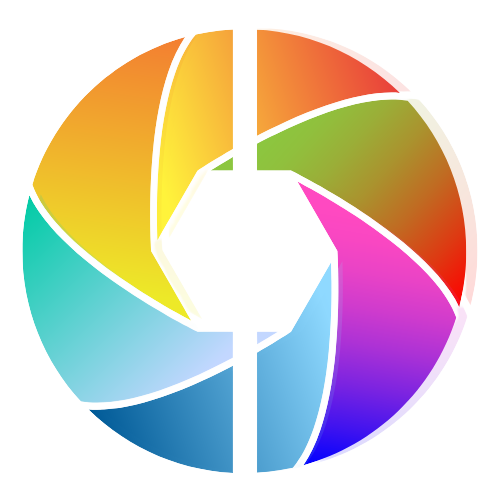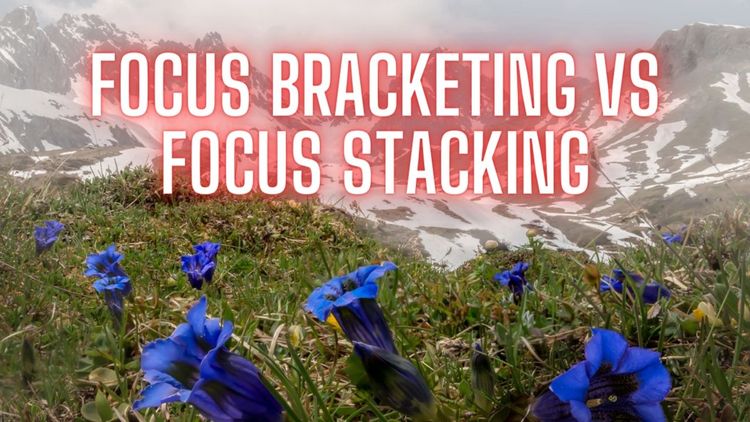Should I Film a Vlog Vertical or Horizontal? Choosing the Best Video Format for Your Vlogging Content

As the popularity of vlogging continues to rise, one of the most common questions that content creators ask is, "should I film a vlog vertical or horizontal?"
With the increasing use of mobile devices for video consumption, it's essential to consider the aspect ratio and format of your content.
This article will break down the vertical vs. horizontal video debate and provide best practices for vlogging content.
Horizontal vs. Vertical Videos for Social Media
When it comes to social media platforms, different aspect ratios work better for different networks.
For instance, Instagram stories and Snapchat are designed for vertical videos, whereas YouTube and Facebook prioritize horizontal format.
However, the recent shift to mobile devices has influenced video consumption, and people now prefer watching videos on their smartphones.
Hence, it's essential to consider your target audience and the platform you'll be posting the video.
Best Practices for Vlogging Content
Before you start recording your vlog, you need to decide which format to use, especially if you're filming with a mobile device.
Shooting a video horizontally provides more width, making it suitable for scenery and landscapes.
In contrast, vertical video format is ideal for shooting people, products, and events. If you're recording a vertical video, make sure to hold the phone vertically and shoot at eye level.
Another crucial aspect to consider is the aspect ratio of your videos. Most social networks support different aspect ratios, so you need to choose the one that suits your content.
For instance, a 16:9 aspect ratio is perfect for YouTube, whereas 1:1 works well for Instagram.
Also, you need to ensure that your video format is compatible with multiple platforms.
When it comes to post-production, it's essential to crop the sides of the video if you're shooting horizontally to eliminate black bars on either side.
However, avoid cropping too much, as it may affect the quality of the video.
On the other hand, if you're shooting vertically, ensure that there's plenty of room at the top and bottom to avoid cropping and editing.

Pros and Cons of Vertical and Horizontal Video Format
Like any other video format, vertical and horizontal videos have their advantages and disadvantages.
Horizontal videos are great for providing a cinematic feel, and they allow viewers to see the entire scene without any distractions.
Also, they're compatible with most video players and desktop platforms.
However, horizontal videos may not be ideal for mobile users since they need to turn their phone to view the video in full-screen mode.
Vertical videos, on the other hand, are best for mobile users as they provide a full-screen experience without any black bars.
Also, they're perfect for social media video aspect ratios, and people prefer holding their phones vertically while watching videos.
However, vertical videos may not be suitable for all types of content, especially if you're trying to capture a wide scene.
The Vertical Video Debate
The debate over vertical video is not new. Many people argue that vertical videos don't offer the same viewing experience as horizontal ones, and they're not suitable for all types of content.
However, the truth is that vertical video consumption is on the rise, and many social networks are now optimized for this format.
Also, smartphones are becoming more advanced, and they can shoot high-quality vertical videos that are comparable to horizontal ones.

Shooting Vertical Videos Vs Horizontal Video Great For Social Media? FAQs:
Should I always film vertically for social media platforms?
No, while vertical videos are ideal for mobile users and social media platforms, it ultimately depends on the platform and your target audience's preferences.
Can I use horizontal videos for mobile users?
Yes, you can use horizontal videos for mobile users, but it's important to ensure that the video format is optimized for mobile viewing.
Can I shoot a video in both horizontal and vertical formats?
Yes, you can shoot a video in both horizontal and vertical formats, especially if you'll be posting it on multiple platforms.
What is the aspect ratio for vertical videos?
The aspect ratio for vertical videos is typically 9:16.
What is the aspect ratio for horizontal videos?
The aspect ratio for horizontal videos is typically 16:9.
What should I consider when deciding on a video format?
You should consider the platform, target audience, and type of content when deciding on a video format.
Do viewers prefer horizontal or vertical videos?
It depends on the platform and target audience. Some viewers prefer horizontal videos for a cinematic feel, while others prefer vertical videos for mobile viewing.
Should I crop my horizontal videos for social media platforms?
It depends on the platform and your target audience's preferences. Some platforms may require a certain aspect ratio, while others may allow for cropping.
Can I use vertical videos for YouTube?
Yes, you can use vertical videos for YouTube, but it's important to ensure that the video format is optimized for desktop viewing.
Should I shoot a video vertically or horizontally on a smartphone?
It depends on the platform and your target audience's preferences. If you're unsure, it's best to shoot the video in both formats and decide which one looks better during post-production.
What are the pros and cons of filming in vertical format?
Pros of filming in vertical format include mobile optimization and social media platform compatibility. Cons include limited space for content and potential black bars on desktop viewing.
What are the pros and cons of filming in horizontal format?
Pros of filming in horizontal format include cinematic feel and more space for content.
Cons include limited mobile optimization and potential black bars on social media platforms.
Can I use both horizontal and vertical videos in one video message?
Yes, you can use both horizontal and vertical videos in one video message, especially if you're trying to convey different types of content.
Can I post a vertical video on a platform that only allows horizontal videos?
It depends on the platform's requirements. Some platforms may allow for cropping or resizing, while others may not allow vertical videos at all.
What are the best practices for creating vlogging content?
Some best practices for creating vlogging content include engaging with your audience, providing valuable information or entertainment, using high-quality equipment, and promoting your content on multiple platforms.

Best Social Media Video Aspect Ratios - Conclusion
Choosing the best video format for your content depends on various factors, such as the platform, target audience, and type of content.
Horizontal videos are great for providing a cinematic feel, whereas vertical videos are ideal for mobile users and social media platforms.
However, the most important thing is to ensure that your video format is compatible with the platform you'll be posting it on and that it's optimized for your target audience's preferences.
By considering these factors, you can create video content that engages your audience and gets your message across effectively.
Your friend,
Ben
Check out our article about the best gimbals for steady vertical video footage below: