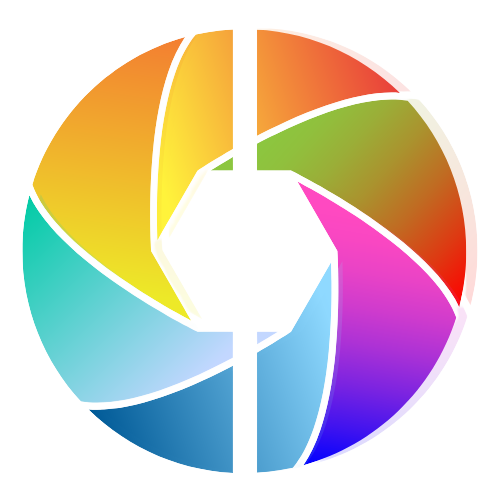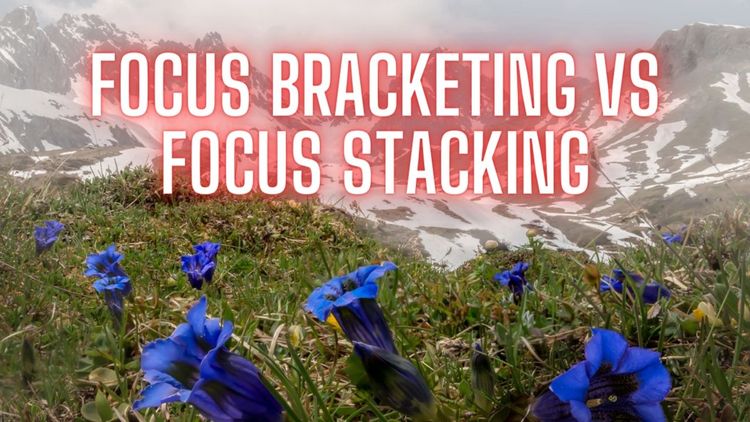Is It Better To Film Horizontal Or Vertical Videos For YouTube?

In recent years, the debate over whether to shoot videos in portrait or landscape mode has become more prevalent than ever, especially when it comes to creating content for social media platforms like YouTube.
With the rise of smartphones and mobile devices, many people are recording and uploading videos to social media platforms, and the question arises: is it better to film vertical or horizontal for YouTube?
In this article, we'll explore the pros and cons of using horizontal and vertical videos, the importance of aspect ratios, and which format is best suited for different types of video content.
Understanding Social Media Video Aspect Ratios: Why It Matters
Before we dive into the pros and cons of using horizontal and vertical videos, let's talk about aspect ratios.
An aspect ratio is a proportional relationship between the width and height of a video frame.
The most common aspect ratios are 16:9 (horizontal) and 9:16 (vertical).
Aspect ratios are essential because they determine how your video will appear on different devices and platforms.
If you upload a video with the wrong aspect ratio, it can result in black bars on either side of the video, making it look unprofessional.

The Pros and Cons of Using Horizontal Videos on YouTube
Horizontal or landscape videos have been the go-to format for most video content for a long time.
This format has a 16:9 aspect ratio, which is the standard for most TV screens and computer monitors.
Here are some pros and cons of using horizontal videos on YouTube.
Pros:
- Horizontal videos are great for long-form content, such as tutorials, documentaries, and vlogs, as they provide a more cinematic experience.
- They are versatile and can be used on multiple platforms, including YouTube, Facebook, and Instagram.
- When viewed on a computer or TV screen, horizontal videos offer a larger viewing area, giving you more space to showcase your content.
- There are no black bars on either side of the video, so it fills the screen and looks more professional.
Cons:
- When viewed on a mobile device, horizontal videos are often displayed with black bars on the top and bottom, resulting in a smaller viewing area.
- YouTube videos recorded horizontally in landscape mode are best watched when the viewer flips the mobile device sideways.
- Filming in landscape mode can be more challenging than in portrait mode, especially if you're using a smartphone.
- When recording in horizontal mode, you need to make sure you have plenty of room to capture the entire scene.

When to Use Horizontal Videos for YouTube
If you plan to post long-form videos on YouTube that provide a cinematic experience, horizontal videos are the way to go.
They offer a more significant viewing area on computer and TV screens and are versatile enough to be used on multiple platforms.
If you're using a camera or a professional video production setup, horizontal videos are the best choice.
They offer better quality and resolution and are better suited for post-production work.
Pros:
Horizontal videos provide a cinematic experience for viewers, especially if they are viewed on a large screen or television.
They are ideal for long-form videos that require more detail and a wider field of view.
Horizontal videos are perfect for video content that requires post-production work or professional video production.
They display well on television screens and other devices with horizontal displays. They provide a more polished and professional look to your video content.
Cons:
Horizontal videos may not display well on mobile devices or social media platforms where vertical video content is the norm.
They take up more storage space on your phone or camera, making it harder to store and record more videos.
Cropping and editing horizontal videos for vertical displays can be challenging and may result in loss of content on the sides of the video.
They may not be suitable for capturing spontaneous moments or recording short clips on the go.
When to use horizontal videos for YouTube Horizontal or landscape videos are the traditional format for video content and are ideal for long-form videos that require more detail and a wider field of view.
They display well on television screens and other devices with horizontal displays, providing a more cinematic experience for viewers. Here are some situations where horizontal videos are the better choice:
Tutorials and how-to videos: If you plan to post instructional or tutorial videos, a horizontal video format will give you plenty of room to show all the necessary details and provide a clear view of the demonstration.
Product reviews: If you're reviewing a product or comparing different products, a horizontal video format allows you to show the product from different angles and provide a more in-depth analysis.
Interviews and discussions: For interviews or discussions with multiple people, a horizontal video format allows you to show all the participants in the frame and capture their expressions and reactions.
Vlogs and storytelling: If you plan to create vlogs or storytelling videos, a horizontal video format can give you a cinematic look and feel, providing a more immersive experience for your viewers.

The Pros and Cons of Shooting Vertical Videos For YouTube
Vertical videos have become increasingly popular with the rise of social media platforms like Snapchat, Instagram, and TikTok.
The vertical format has a 9:16 aspect ratio, which is the opposite of a horizontal video.
Here are some pros and cons of using vertical videos on YouTube.
Pros:
- Vertical videos are great for capturing spontaneous moments and recording short clips that are easy to consume.
- They are perfect for mobile devices as they fill the entire screen, providing a more immersive experience.
- Vertical videos are easy to shoot, and you can hold your phone naturally in portrait mode, making it more convenient to shoot on the go.
- They are ideal for sharing on social media platforms such as Instagram and Snapchat, where vertical content is the norm.
- Vertical videos take up less storage space on your phone, making it easier to record and store more videos.
- They are perfect for video messages, as they mimic the natural way people hold their phones when making phone calls.
Cons:
- Vertical videos are not ideal for longer content or videos that require more detail.
- They do not display well on television screens or other devices with horizontal displays.
- Vertical videos may have black bars on either side if they are viewed on a horizontal display, which can be distracting to viewers.
- Cropping and editing vertical videos to fit into a horizontal display can be challenging, and may result in a loss of content on the sides of the video.
- Vertical videos are not ideal for post-production work or professional video production.

When to use vertical videos for YouTube
Shorts is a relatively new feature on YouTube that allows creators to make short-form videos, similar to TikTok or Instagram Reels.
These videos are designed to be viewed on mobile devices and social media platforms, and vertical videos in portrait mode are the ideal format for this type of content.
Here are some situations where vertical videos are the better choice for YouTube Shorts:
Quick tips and tricks: If you're sharing quick tips or tricks, a vertical video format allows you to capture the viewer's attention quickly and provide a clear demonstration.
Behind the scenes: If you're showing behind-the-scenes footage or giving a sneak peek into your creative process, a vertical video format can provide a more intimate look and feel.
Humor and entertainment: For humor and entertainment videos, a vertical video format can provide a more immersive experience for the viewer and make them feel like they are a part of the action. The vertical format is perfect for short and snappy videos, such as vines or TikTok-style content.
Portraits and close-ups: Vertical videos are great for capturing close-ups of people's faces or showing off portrait shots. It's also easier to crop and edit vertical footage to highlight the most important parts of the video.
Social media platforms: Most social media platforms, such as Instagram, Snapchat, and TikTok, are designed to be used with vertical video formats. Posting vertical videos on these platforms can lead to higher engagement rates and better visibility.
When to use horizontal videos for YouTube
Horizontal or landscape videos are the traditional format for video content and are ideal for long-form videos that require more detail and a wider field of view.
They display well on television screens and other devices with horizontal displays, providing a more cinematic experience for viewers. Here are some situations where horizontal videos are the better choice:
Tutorials and how-to videos: If you plan to post instructional or tutorial videos, a horizontal video format will give you plenty of room to show all the necessary details and provide a clear view of the demonstration.
Product reviews: If you're reviewing a product or comparing different products, a horizontal video format allows you to show the product from different angles and provide a more in-depth analysis.
Interviews and discussions: For interviews or discussions with multiple people, a horizontal video format allows you to show all the participants in the frame and capture their expressions and reactions.
Vlogs and storytelling: If you plan to create vlogs or storytelling videos, a horizontal video format can give you a cinematic look and feel, providing a more immersive experience for your viewers.
Cons:
Limited use: Vertical videos are not suitable for all types of content. They are best suited for short and informal videos, such as those posted on social media platforms.
For long-form content or professional videos, horizontal videos are generally more appropriate.
Limited screen space: When watching vertical videos on a computer or television screen, there may be black bars on either side of the video, which can be distracting and take away from the viewing experience.
Horizontal videos, on the other hand, can fill the entire screen and provide a more immersive experience.

Horizontal Vs. Vertical Videos For YouTube FAQs:
What is the difference between horizontal and vertical videos?
Horizontal videos have a wider aspect ratio, while vertical videos have a taller aspect ratio.
Horizontal videos are wider than they are tall, while vertical videos are taller than they are wide.
When should I use a horizontal video format for YouTube?
Horizontal videos are best for long-form content or professional videos. They provide more screen space and can be edited and cropped more easily during post-production.
What are some examples of content that are best suited for vertical videos?
Quick tips and tricks, behind-the-scenes footage, humor and entertainment, portraits and close-ups, and videos for social media platforms are all examples of content that are well-suited for vertical video formats.
What are the benefits of filming in a horizontal video format?
Horizontal videos provide more screen space and can be edited and cropped more easily during post-production. They are best for long-form content or professional videos.
Do vertical videos work well on YouTube?
While vertical videos can be posted on YouTube, they are generally unsuited for the platform.
YouTube's dynamic video player is designed to work best with horizontal videos, and vertical videos may have black bars on either side of the video.
Can I use both horizontal and vertical videos on my YouTube channel?
Yes, you can use both horizontal and vertical videos on your YouTube channel. The decision to use one format over the other ultimately depends on the type of content you want to create (video marketing, zoom meetings, educational or entertaining videos you're filming) and the platform you plan to post it on.
What is vertical video syndrome?
Vertical video syndrome is a term used to describe the phenomenon of people filming videos in a vertical format, even when a horizontal format would be more appropriate.
This often leads to videos with black bars on either side of the screen when viewed on a computer or television screen.
Can I shoot vertical videos on a camera or do I need a smartphone?
You can shoot vertical videos on a camera, but smartphones are generally more convenient and accessible for shooting vertical videos.
Most smartphones have a built-in camera app that allows you to shoot video in vertical format.
How do I edit vertical videos?
Editing vertical videos requires a different approach than editing horizontal videos.
When editing vertical videos, you need to keep in mind that the video will be viewed on a mobile device and may be viewed vertically or horizontally.
You'll need to crop the sides of the video to remove any black bars and make sure the video looks good in both portrait and landscape orientation.
There are many video editing tools available that can help you edit vertical videos, such as Adobe Premiere Pro, Final Cut Pro, Davinci Resolve, and iMovie.
These tools allow you to crop the sides of the video and make other adjustments to ensure that your video looks great in both portrait and landscape orientation.
What is the best aspect ratio for vertical videos?
The best aspect ratio for vertical videos is 9:16. This aspect ratio is optimized for mobile devices and social media platforms like Instagram and TikTok.
By using this aspect ratio, you can ensure that your video fills the entire screen on a mobile device and looks great on social media.
Can I convert horizontal videos to vertical format?
Yes, you can convert horizontal videos to vertical format using video editing software.
However, this process will require you to crop the sides of the video, which may result in some loss of content.
It's generally better to shoot videos in the appropriate format from the beginning to ensure that you capture everything you want in the shot.
Conclusion - Best Video Format For YouTube!
In conclusion, whether you should film vertical or horizontal for YouTube depends on the type of video content you are creating and the platform you plan to post it on.
Vertical videos are ideal for short-form, mobile-first content and can provide a more immersive experience for viewers on social media platforms like TikTok and Instagram.
Horizontal videos are better suited for long-form content and offer a more traditional viewing experience on YouTube.
When planning to create video content, it's important to consider the intended platform and audience to ensure that your videos are optimized for their viewing experience.
By keeping in mind the tips and tricks discussed in this article, you can create engaging and effective video content that will resonate with your viewers.
Check out our article about the best gimbals for vertical video creation!
Your friend,
Ben
Best Gimbals For Vertical Video Creation: