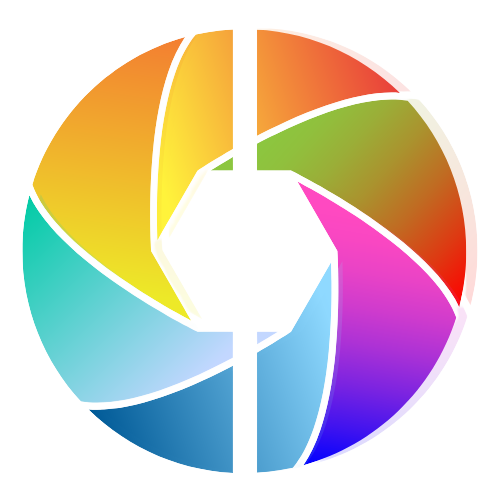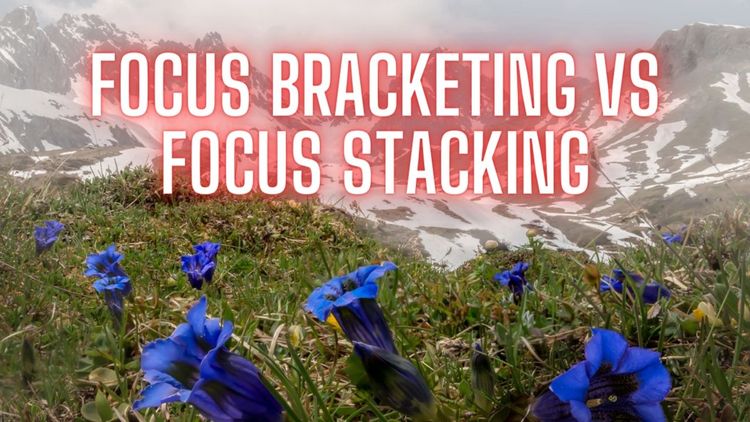How to Shoot Vertical Video on a Tripod: A Comprehensive Guide

Vertical videos have become increasingly popular, thanks to the rise of social media platforms such as TikTok, YouTube Shorts, Instagram Reels, and Snapchat.
However, shooting a vertical video can be challenging, especially if you're using a tripod.
In this article, we'll discuss the best practices for shooting vertical videos on a tripod and answer some of the most common questions people have about it.
Check out this article about the best gimbals for vertical video creation!
The Basics of Shooting Vertical Video on a Tripod
Shooting vertical video has become increasingly popular, especially with the rise of social media platforms like Instagram and TikTok.
But shooting vertical video on a tripod can be a bit tricky.
This section will cover the basics of shooting vertical content on a tripod, including why it's important, how to adjust your tripod, and how to set up your camera.
Why shooting vertical video on a tripod is important
Shooting vertical video on a tripod is important for several reasons.
First and foremost, a tripod provides stability, which is essential for capturing smooth and steady shots.
Vertical video can be challenging to stabilize, and a shaky shot can ruin the overall look and feel of your video.
Additionally, using a tripod frees up your hands, allowing you to adjust your camera settings or even use a separate camera to capture additional footage.
How to adjust your tripod for vertical video
The first step in shooting vertical video on a tripod is to adjust the tripod head.
Most tripod heads have a quick release tripod plate that can be attached to your mirrorless or DSLR camera.
To shoot vertical video, you will need to rotate the plate 90 degrees so that your camera is mounted vertically, you can either use a camera rig cage or an L bracket to capture vertical footage instead of landscape.
If your tripod head does not have a quick-release plate or is not adjustable, you may need to purchase an L-bracket or other accessory to flip and mount your camera vertically.
L-brackets attach to your camera and allow you to mount the camera on its side, making it easy to shoot vertical video on a tripod.
How to set up your camera for shooting vertical video
Once you have adjusted your tripod, you will need to set up your camera for shooting vertical video.
Most cameras have a vertical aspect ratio setting, which you will need to enable to shoot vertical video.
Check your camera's manual for instructions on how to set up the vertical aspect ratio.
Tips for framing your shot and maintaining stability
When shooting vertical video on a tripod, it's important to consider your framing and stability.
Make sure to frame your shot correctly, keeping in mind the vertical aspect ratio.
You may need to adjust your camera position or use a different lens to get the framing just right.
Maintaining stability is also essential when shooting vertical video on a tripod. Be mindful of any movement or vibrations that may affect your shot.
You can use a steady grip or a tripod with a fluid head to keep your shots stable and smooth.

Advanced Techniques for Shooting Vertical Video on a Tripod
In addition to the basics of shooting vertical video on a tripod, there are several advanced techniques you can use to enhance your footage.
In this section, we will cover how to add movement to your shots, using a gimbal to enhance stability and movement, incorporating different angles and perspectives, and adding audio and music to your videos.
How to add movement to your vertical shots
Adding movement to your vertical shots can make your videos more dynamic and engaging.
One way to do this is by panning your camera horizontally while keeping it mounted vertically on your tripod.
This creates a smooth horizontal movement while still maintaining the vertical aspect ratio.
Another way to add movement is by tilting your camera up or down. This can create a sense of motion and draw attention to specific elements in your shot.
Using a gimbal to enhance stability and movement
A gimbal is a device that helps stabilize your video camera and allows for smooth movement.
Using a gimbal can help enhance stability and movement in your vertical shots, especially if you plan on incorporating movement into your footage.
There are many gimbals available on the market, ranging from affordable to pricey, so find one that fits your needs and budget.
Most of the newer motorized gimbal stabilizers have a built-in feature to film vertically which makes it a breeze to record video vertically.
Incorporating different angles and perspectives in your shots
Using different angles and perspectives can add visual interest to your vertical shots.
Try incorporating shots from various heights, such as low-angle or high-angle shots.
You can also experiment with different camera placements, such as placing the camera closer to the subject or further away, to capture unique perspectives.
Another technique for adding interest to your vertical shots is to incorporate movement.
This can be achieved by using a slider or dolly to move the camera horizontally, or by tilting the camera up or down to capture different angles.
When using movement, it's important to keep your movements slow and controlled to ensure that your footage remains smooth and stable.
Adding audio and music to your vertical videos
Adding audio and music can help enhance the mood and tone of your vertical videos.
Consider adding background music that complements the style and tone of your footage, or incorporating sound effects to highlight important moments.
You can also record audio separately and overlay it onto your footage in post-production.
When recording audio, it's important to consider your environment and reduce any background noise that may distract from your footage.
You can use a lavalier microphone or an external microphone to capture clear audio.

How To Mount Your Camera On A Tripod For Portrait Mode FAQs:
Q: Why do people shoot vertical videos?
A: Vertical videos are perfect for social media platforms like TikTok, Instagram Reels, and Snapchat, where users predominantly consume content in a vertical format. They also work well for showcasing products, tutorials, and behind-the-scenes content.
Q: Do I need a special tripod for shooting vertical video?
A: No, you don't need a special tripod. You can use any tripod that allows you to tilt your camera vertically.
Q: How do I know if my camera is in a vertical position?
A: Most modern cameras have a grid display that can help you determine if your camera is in a vertical or horizontal position.
Q: How can I make my vertical video more interesting?
A: You can add movement to your shots, use a gimbal to enhance stability, incorporate different angles and perspectives, and add audio and music to your videos.
Q: Can I shoot horizontal video on a vertical tripod?
A: Yes, you can shoot horizontal video on a vertical tripod, but you'll need to adjust the tripod's legs to ensure stability.

How Do You Film Vertical Footage On A Tripod - Conclusion
In conclusion, shooting vertical video on a tripod can be an effective way to capture content for social media and other platforms.
By adjusting your tripod, setting up your camera correctly, and experimenting with different angles and perspectives, you can create visually appealing footage that engages your audience.
Incorporating movement, using a gimbal, and adding audio and music can also help take your vertical videos to the next level.
By following the tips outlined in this article, you'll be able to create compelling vertical videos that stand out on social media. Remember to experiment with different techniques and have fun with it!
Turn the camera sideways, monitor, crop, and edit with your setup!
We hope this comprehensive guide helped you to find out how to shoot vertical video on a tripod and you're filming more content in vertical orientation!
Your friend,
Ben
Check this article out about the best gimbals for vertical video creation:

Have you been wondering if you can shoot vertical video with the DJI Osmo Product Line? Find it out by clicking below:

Can you film vertical on a gimbal? Find out below: