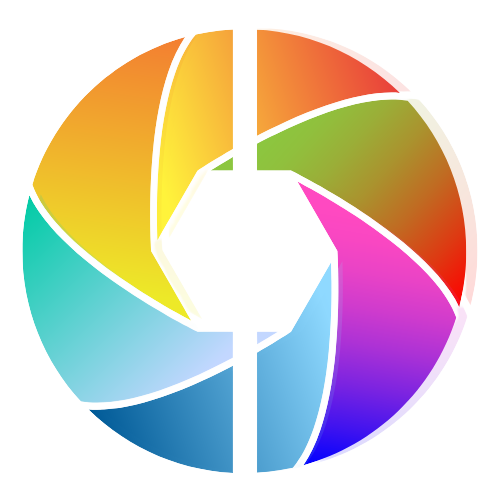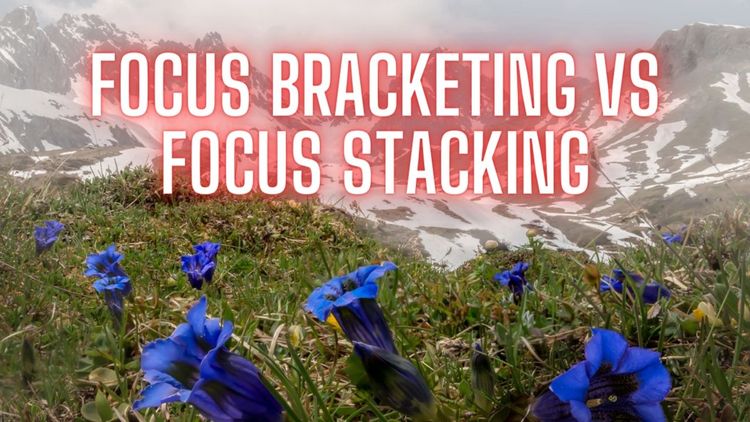4 Gimbal Hacks: How Do You Mount Your Camera Vertically On A Gimbal For YouTube, TikTok, etc.?

Are you looking to create engaging and dynamic vertical videos for your social media channels like TikTok, Instagram stories, and YouTube shorts?
If so, you'll need to know how to mount your gimbal vertically to capture those perfect shots.
In this article, we'll show you how to mount a gimbal vertically for filming vertical videos on social media channels.
Why Mount Your Gimbal Vertically for Social Media Videos?
Vertical videos are becoming increasingly popular on social media channels like TikTok, Instagram stories, and YouTube shorts.
These platforms are designed for mobile viewing, and vertical videos are the perfect fit for mobile screens.
By mounting your gimbal vertically, you can capture high-quality vertical shots that are engaging and easy to watch on mobile devices.
Click here to discover the best gimbals for shooting vertical videos!
4 Gimbal Hacks: Vertical Gimbal Mounting Options
If you're looking to make your videos stand out, perhaps you may want to consider going in the vertical direction with your video shooting.
There's no doubt that vertical videos are becoming increasingly popular, with the rise of social media platforms like Instagram and TikTok.
But how do you go about shooting videos in a vertical format?
One way is to use vertical gimbal mounting options.
Gimbals are great tools for stabilizing your camera while shooting, and they can be used in a variety of ways.
For example, you can mount them horizontally or vertically, depending on your needs.
If you're looking to shoot vertical video, there are a few different vertical gimbal mounting options you can choose from.
Gimbal Hack Number 1) The first option is the old-fashioned way – if you already have a gimbal, you can buy an L-Bracket like this one from Manfrotto.

If you want to make your life easier you can then attach a quick-release plate for gimbals to mount a vertical mount, I love this one!

This is a relatively inexpensive solution and can be used with any gimbal.
Gimbal Hack Number 2) Another option is to purchase a gimbal specifically designed for vertical video shooting.
DJI, for example, has created a specific vertical camera mount for RS and their gimbals, which is priced at around 50$.
The DJI R vertical camera mount is great for those who already own a DJI gimbal and just need a vertical mounting plate.

Gimbal Hack Number 3) If the load capacity of your gimbal allows it buy a camera cage and use the mounting option on the side of the cage to mount it to your quick-release system or mounting plate on your gimbal directly.
Gimbal Hack Number 4) Finally, if you are in the market for a new gimbal you can look for gimbals with a vertical video portrait shooting mode already built into their software.
This way, you won't have to worry about buying any extra accessories or mounts for vertical shooting and it is quickly becoming the new standard in better gimbals.
No matter which option you choose, vertical gimbal mounting options can help make your videos stand out from the crowd.
By utilizing unique vertical shooting techniques, you can create dynamic content that grabs your audience's attention.
Plus, you can save yourself money by avoiding the cost of extra mounts and accessories.
So if you're looking to set your videos apart and make them stand out, consider exploring vertical gimbal mounting options.

Preparing for Vertical Mounting
Before mounting your gimbal vertically, you need to prepare it properly.
This includes balancing your gimbal and adjusting the settings to optimize it for vertical shots.
Take the time to properly balance your gimbal, ensuring that the camera and lens are centered and the weight is evenly distributed.
Adjust the settings on your gimbal to ensure that it is optimized for vertical shots.
Mounting Your Camera On The Gimbal Vertically
Once your gimbal is prepared for vertical mounting, it's time to mount it. Here are the steps to follow:
- Choose a stable surface to mount your camera vertically on a gimbal.
- Attach your camera to the L-Bracket (optional: attach the L-Bracket to the quick-release system).
- Mount the camera vertically on your gimbal.
- Make sure the pan and tilt axis are balanced with the weight of the camera, lens, and L-Bracket
- Turn on your gimbal and adjust the settings for vertical shots.
- When you take out your camera from the quick-release system your gimbal will stay perfectly balanced.
Testing and Adjusting
After mounting your gimbal vertically, it's important to test it out and make any necessary adjustments.
Move your gimbal around to ensure that it is stable and balanced.
Then, take your gear and capture some test footage and review it to make sure that you get steady and clear shots.
If needed, adjust the settings on your gimbal or make other adjustments to achieve the desired results.
Take Your Camera And Mount It On Your Gimbal For Vertical Video - Conclusion
Creating engaging and dynamic vertical videos for social media channels like TikTok, Instagram Stories, and YouTube Shorts requires a properly mounted gimbal.
By following the steps outlined in this article, you can mount your gimbal vertically and capture high-quality vertical content that is perfect for mobile viewing.
So go ahead and experiment with different mounting options and settings – the results will be worth it!
Check out our latest blog about the 8 best gimbals for vertical video creation here!
Your friend,
Ben