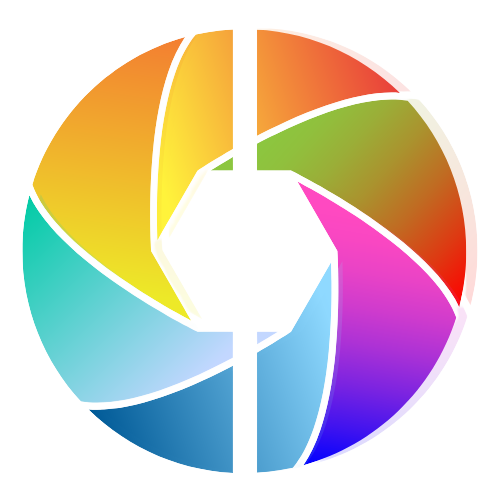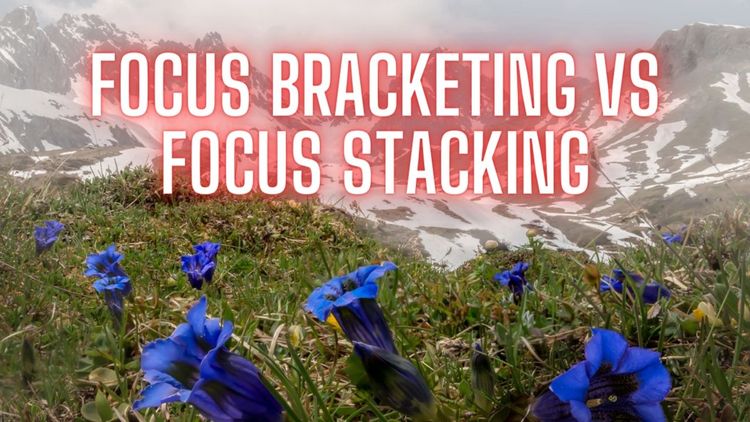How to Shoot Vertical Videos: Everything You Need To Know!

As the growth of vertical video continues, it has become increasingly important for content creators and filmmakers to understand how to shoot and edit videos in the vertical format.
Shooting vertical videos can be a bit of a challenge, especially if you are used to shooting in the traditional horizontal format.
However, with the right tips and tricks, shooting a great vertical video is possible.
In this article, we will explore the best practices for shooting and editing vertical videos, including everything from understanding aspect ratios to editing software and social media platforms.
Understanding the Basics of Filming a Vertical Video
Before you start shooting your first vertical video, it’s important to understand the basics of filming in the vertical format.
A vertical video format has an aspect ratio that is taller than it is wide, which means that the camera is turned on its side, and the footage is shot vertically.
The traditional horizontal video has an aspect ratio of 16:9, whereas the vertical video has an aspect ratio of 9:16.
When shooting a vertical video, it’s essential to understand the basic principles of filming a good video, such as composition, framing, and lighting.
For instance, just because the camera is on its side doesn't mean that you should shoot everything in portrait mode.
Instead, try to frame the shot to match the subject, and focus on getting the best image possible.
Especially if you're shooting an online video for social media, you should think about shooting a native vertical video so that your final vertical video will be of the best quality for the social platform.
You can then shoot in 1080 HD because you do not need to import your footage into editing software and crop it from a landscape video in a vertical frame.
But if you want both your vertical and horizontal on-screen video to look superb and you are dead set on 4k image quality, you'll need two cameras to shoot one video vertically and shoot horizontally for the widescreen video.

Social Media Platforms Supporting Vertical And Horizontal Video
Social media platforms have revolutionized the way that content is consumed by users.
The vertical video format has become increasingly popular over the years, especially on social media platforms such as Snapchat, YouTube Shorts, TikTok reels, and Instagram stories.
The vertical format allows users to scroll through their feeds with ease on their mobile devices without having to rotate their phones. In contrast, horizontal video is more commonly used on YouTube and other video platforms, and it's ideal for longer-form video content.
With the growth of short-form video content, platforms like YouTube have introduced their own version of vertical videos known as YouTube Shorts.
However, horizontal videos still remain the standard for most video content as it provides a widescreen view and better visual experience for viewers on desktop monitors.
Knowing the preferred format for different social media platforms is crucial for video creators to optimize their content for maximum engagement and reach.

3 Best Methods To Film Vertically With Your Camera
When it comes to filming vertical videos, there are several methods that you can use to achieve the best results.
The first method involves using a camera cage, which is a device that is designed to hold your camera securely and provide additional support and stability.
To film vertically using this method, you simply need to turn your camera sideways and adjust your framing accordingly.
This can be especially useful if you are shooting with a larger camera or using a professional filmmaking setup.
The second method involves using an L-bracket or vertical camera mounting plate, a metal plate that attaches to the bottom of your camera and allows you to rotate your camera on its side 90 degrees into a vertical position.
This can be a great option for shooting with smaller cameras or when you need to quickly switch between horizontal and vertical orientation.
Finally, if you want the ultimate flexibility and control when filming vertical videos, you can use a newer gimbal that has a vertical portrait mode built-in.
This allows you to easily switch between horizontal and vertical orientation and gives you more options when it comes to framing and composition.
Additionally, gimbals can provide additional stabilization to your footage, which can be especially useful when shooting handheld or in motion.
No matter which method you choose, it's important to keep in mind the aspect ratio and orientation of your footage and to make sure that you are using the best tools and techniques to achieve the highest possible quality.
By using a camera cage, L-bracket, or gimbal, you can ensure that your vertical videos look great on any screen and are optimized for viewing on social media platforms like TikTok and Instagram.

Best Practices for Filming a Vertical Video
Lighting: When it comes to lighting a vertical video, you want to make sure that the light is coming from the top or bottom of the frame, rather than from the sides. This will help to create more even lighting across the frame.
Composition: Composition is key when shooting a vertical video. Use the rule of thirds, and make sure that your subject is positioned in a way that looks good in the vertical format.
You can also experiment with different angles, such as shooting from a lower angle or a higher angle.
Framing: Frame the shot to match the subject. If you're filming a person, make sure that they are centered in the frame and take up most of the space.
Audio: When shooting a vertical video, it’s essential to consider the audio as well. Ensure that you are using a microphone or recording the audio separately to ensure the sound quality is good.
Using a tripod or gimbal stabilizer for stability: A tripod or stabilizer can help you to keep your camera steady while shooting, which is especially important when filming in the vertical format.

Shoot To Edit: Having The End Result In Mind Before Hitting 'Record'
When it comes to shooting video content, it's important to have the end result in mind before hitting the record button.
This is especially true when it comes to shooting for both landscape orientation for YouTube videos and vertical orientation for social media platforms.
One solution to this is to shoot with two cameras, one horizontally in landscape orientation and one in vertical orientation, to save time and increase efficiency in post-production.
However, if shooting with two cameras is not possible, then cropping in your horizontal video to edit it for vertical video may be necessary.
Keep in mind that this will take more time in post-production.
If you know that you will only need a video for social media, then shoot in 9x16 aspect ratio to make your editing process easier.
But if you might want to use the video for both your website embed or YouTube channel in horizontal orientation and for your social media channels in vertical orientation, consider shooting with two cameras or repeating the scene in both aspect ratios to have full flexibility during the editing process.

Editing Tips For Your Vertical Video
After you’ve shot your vertical video, it’s time to edit it. There are many different video editing software options available, including both native and third-party options.
Here are some tips for editing your vertical video:
Adding captions and text overlays: When editing a vertical video, you may want to add captions or text overlays to help communicate your message to the viewer.
Preset: Consider using a preset to help speed up your editing process. (archive your color scheme or intro which you are using often to upload quickly to your new project)
Desktop: Editing on a desktop can give you more control over your footage and can help you to achieve a more professional look.
We love Davinci Resolve, because it has high-end editing features and color grading options and it is absolutely free!

Publishing and Sharing Your Vertical Video
When it comes to publishing and sharing your vertical video, there are many different platforms to choose from, including social media platforms like Snapchat, TikTok, and YouTube Shorts.
Here are some tips for publishing and sharing your vertical video:
Platform: Choose the platform that best suits your content and where your audience hangs out.
Export: Make sure that you export your video in the vertical aspect ratio format so that it can be viewed without black bars on the sides.
Video Size: Consider the video size and resolution that is required for the platform you are publishing on.
Promoting: Use social media to promote your vertical video and encourage others to share it as well. This can help to increase its reach and exposure.
In addition to these tips, it is important to keep in mind the growth of vertical video and the way that content is being consumed.
More and more people are using their mobile devices to view videos, and the rise of short-form content on platforms like TikTok, YouTube, and Instagram has made vertical videos more popular than ever before.

How To Film In Vertical Aspect Ratio - Conclusion
In conclusion, filming a vertical video is a simple and easy process that can be done with just about any camera or smartphone.
By following some basic principles of framing, composition, and orientation, you can create a high-quality vertical video that looks great on any screen.
When it comes to editing your vertical video, there are a variety of tools and techniques that you can use to enhance its visual appeal and impact.
Whether you are a professional video creator or just getting started with video production, there are many resources available to help you achieve the best possible results.
Finally, when it comes to publishing and sharing your vertical video, there are many different platforms and strategies to choose from.
By considering your audience and the unique features of each platform, you can maximize the reach and impact of your video content.
In today's digital age, a vertical video is an essential tool for anyone looking to create compelling, engaging, and visually striking content.
Whether you are a social media influencer, a business owner, or just a casual user, mastering the art of vertical video can help you stand out and make your mark in the online world.
So go ahead, grab your camera or smartphone, and start filming your first vertical video today!
Your friend,
Ben
Say goodbye to frustrating vertical filming mishaps - click here to learn about the best gimbals on the market!