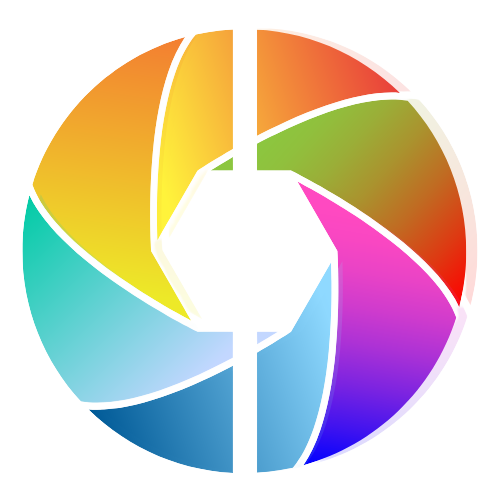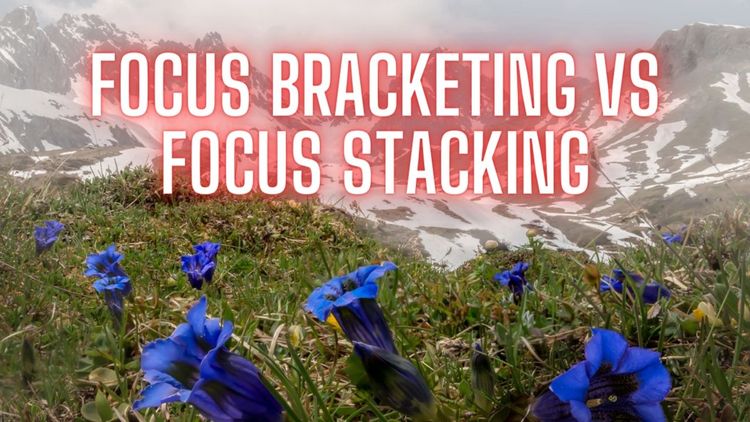Can You Use Gimbal in Portrait Mode? Exploring Vertical Video Shooting

If you're an avid content creator or aspiring filmmaker, you've probably heard about the increasing popularity of shooting vertical videos.
With the rise of social media platforms like Instagram, TikTok, and YouTube, vertical content has become a must-have for anyone looking to engage with their audience.
However, shooting vertical videos can be tricky without the right equipment.
That's where gimbals come in.
In this article, we'll explore everything you need to know about using gimbals in portrait mode for shooting vertical video.
We'll discuss the benefits of shooting in portrait mode, the different types of gimbals available, and how to use them effectively to create stunning vertical content.
So, let's dive in!
What is Portrait Mode and Why Shoot Vertical Video?
Before we dive into the technical details of using gimbals in portrait mode, let's first understand what portrait mode is and why you should consider shooting vertical video.
Portrait mode is a shooting mode on cameras that allows you to capture images or videos in a vertical orientation.
In the context of the video, portrait mode is commonly used to shoot vertical videos for social media platforms.
Vertical videos take up more screen real estate on mobile devices, making them more engaging and easier to consume.
Shooting in portrait mode also allows you to create a more intimate and personal connection with your audience.
With the rise of social media and mobile devices, most people consume content on their phones.
Shooting in portrait mode is a great way to create content that feels more natural on these devices, making it more likely to be shared and engaged with.

Different Types of Gimbals Available for Vertical Shooting
Now that we understand the benefits of shooting in portrait mode let's dive into the different types of gimbals available for vertical shooting.
DJI RS 3: DJI RS 3 is a popular gimbal that supports portrait mode. It comes with a touch screen for easy control, a newly designed quick-release mounting plate, and supersmooth mode for enhanced stabilization.
Zhiyun Weebill 3: Zhiyun Weebill 3 is another great option for shooting vertical videos. It's lightweight and easy to carry, making it perfect for on-the-go shooting. It also comes with a built-in OLED display, which provides useful information about the gimbal's status and settings.
Ronin RSC 2: Ronin RSC 2 is a versatile gimbal that supports vertical shooting. It's packed with features like a joystick for precise control, a built-in RavenEye image transmission system for real-time monitoring and a battery life of up to 12 hours.
Manfrotto mini tripod: Manfrotto mini tripod is a great option for shooting vertical videos with your smartphone.
It's lightweight, easy to carry, and comes with a quick-release mounting plate for easy swapping of devices.

Which Gimbals Have a Built-in Portrait Mode for Shooting Vertical Video?
If you're looking for a gimbal that has a built-in portrait mode for shooting vertical videos, here are some options to consider:
DJI RS 3 Pro:
DJI RS 3 supports portrait mode and is a great option for shooting vertical videos.
It's packed with features like a touch screen for easy control, a newly designed quick-release mounting plate, and super smooth mode for enhanced stabilization.
Zhiyun Weebill 3:
Zhiyun Weebill 3 is another popular gimbal that supports portrait mode.
It's lightweight and easy to carry, making it perfect for on-the-go shooting.
It also comes with a built-in OLED display, which provides useful information about the gimbal's status and settings.
Ronin RSC 2:
Ronin RSC 2 from DJI is another option to consider if you're looking for a gimbal with built-in portrait mode.
It offers a battery life of up to 14 hours, which is quite impressive.
The Ronin app also provides extensive control over the gimbal's movement, making it easier to capture shots that require specific angles or movements.
Best Lens For Vertical Portrait Video Creation
If you're a Sony user, the Sony FE 50mm f/1.8 lens is a great accessory to have when shooting vertical content.
This lens has a focal length of 50mm and a wide aperture of f/1.8, which makes it ideal for low-light situations.
Additionally, it has a custom function button that you can use to control the gimbal's movement.
Avoid using wide-angle lenses for vertical content and rather stay with a narrow field of view that a portrait lens gives you (like the nifty fifty)!
Best Mini Tripod Model For Videos In Vertical Orientation
Manfrotto is also a great brand to look into when it comes to gimbals for vertical shooting.
The Manfrotto Mini Tripod is a compact and lightweight option that's perfect for shooting videos on the go.
It has a quick-release plate that allows you to swap between your camera and smartphone quickly.
Additionally, it comes with a bracket that allows you to attach external monitors or lights.
Best Smartphone Gimbal With Portrait Mode Feature
If you're a mobile user, you can consider using the DJI OM 6 smartphone gimbal. It's a compact and portable option that offers a lot of functionality, including gesture control and video transmission.
It also supports portrait mode, making it perfect for shooting content for social media platforms like TikTok or Instagram.

What to Do When Your Gimbal Does Not Have the Portrait Mode Feature? L-Bracket Might Do the Trick for You!
If your gimbal does not have a portrait mode feature, there's no need to worry. You can still shoot vertical videos using an L-bracket.
An L-bracket is a simple accessory that you can attach to your camera's mounting plate, allowing you to rotate it 90 degrees and shoot in portrait mode.
To use an L-bracket, you'll need to attach it to your gimbal's mounting plate first. Then, you can attach your camera vertically to the L-bracket.
Once you've done that, you can control the gimbal's movement to shoot your footage.
L-brackets come in various sizes and shapes, so you'll need to make sure that you get one that's compatible with your camera and gimbal.
Additionally, you'll need to make sure that the L-bracket is balanced correctly, as it can affect the gimbal's stabilization algorithm.
What is the difference between portrait mode and vertical video mode?
It's important to understand the difference between portrait mode and vertical video mode.
Portrait mode is a camera setting that allows you to capture photos or videos in a vertical orientation, just like a portrait painting.
Vertical video mode, on the other hand, refers to shooting videos in a vertical aspect ratio. While they may sound similar, they are actually different.
Portrait mode is useful when you want to capture still images or short video clips of people or objects in a vertical orientation.
On the other hand, the vertical video mode is more commonly used for longer videos that are intended to be viewed on mobile devices or social media platforms like Instagram, TikTok, or YouTube.
How do I attach my camera to a gimbal for vertical shooting?
Attaching your camera to a gimbal for vertical shooting is relatively easy. Most gimbals come with a mounting plate that you can attach to your camera using a screw or a quick-release mechanism.
Once the mounting plate is securely attached to your camera, you can then attach it to the gimbal using the mounting bracket, L-bracket, TransMount plate for Zhiyun, or R Vertical Mount for DJI.
It's important to make sure that your camera is properly balanced on the gimbal to ensure stable and smooth footage.
You can use the gimbal's adjustment knobs to fine-tune the balance of your camera.
Some gimbals also come with an automatic balancing feature that can make the process easier.

Do all gimbals support portrait mode?
No, not all gimbals support portrait mode. While many modern gimbals do come with this feature, it's always best to check the specifications of the gimbal before making a purchase.
If you're specifically looking for a gimbal that supports portrait mode, make sure to do your research beforehand.
Can I use a mirrorless camera with a gimbal for vertical shooting?
Yes, you can use a mirrorless camera with a gimbal for vertical shooting.
In fact, mirrorless cameras are becoming increasingly popular among content creators due to their compact size and advanced features.
Many gimbals are designed to support mirrorless cameras, so make sure to check the specifications of the gimbal to ensure compatibility.
What is the best lens for shooting vertical videos?
The best lens for shooting vertical videos depends on the type of content you want to create.
Wide-angle lenses are great for capturing landscapes and cityscapes, while telephoto lenses are ideal for portraits and close-up shots.
A versatile zoom lens can also be a good option if you want to be able to quickly switch between different focal lengths.
When choosing a lens for vertical shooting, it's also important to consider factors like aperture, image stabilization, and weight.
A fast lens with a wide aperture can help you achieve a shallow depth of field and create a more cinematic look, while image stabilization can help reduce camera shake and produce smoother footage.

Can You Use A Gimbal For Vertical Video Creation - FAQs:
What is portrait mode on a gimbal?
Portrait mode on a gimbal refers to the feature that allows you to shoot vertical video by rotating the camera 90 degrees.
This is useful for creating content that is optimized for social media platforms like Instagram and TikTok.
Can I shoot vertical video without a gimbal?
Yes, you can shoot vertical video without a gimbal, but using a gimbal will help you achieve smoother and more stable footage.
What is the difference between portrait mode and vertical video mode?
Portrait mode and vertical video mode are essentially the same thing - they both refer to shooting video in a vertical orientation.
However, portrait mode typically refers to shooting with a camera in portrait orientation, while vertical video mode may refer to shooting with a smartphone in portrait orientation.
How do I attach my camera to a gimbal for vertical shooting?
To attach your camera to a gimbal for vertical shooting, you'll need to use a mounting plate or bracket that allows you to rotate the camera 90 degrees.
Some gimbals, like the DJI RS 3 and Zhiyun Weebill 3, come with built-in portrait mode support.
Do all gimbals support portrait mode?
No, not all gimbals support portrait mode. Be sure to check the specifications of your gimbal to see if it supports portrait mode or if there are any accessories you can use to achieve the same effect.
Can I use a mirrorless camera with a gimbal for vertical shooting?
Yes, you can use a mirrorless camera with a gimbal for vertical shooting. Just be sure to use a mounting plate or bracket that is compatible with your camera's size and weight.
What is the best lens for shooting vertical video?
The best lens for shooting vertical video depends on your particular scenario and the look you're trying to achieve.
A wide-angle lens can be great for capturing sweeping landscapes or action shots, while a telephoto lens can be useful for capturing details or creating a compressed look.
Experiment with different lenses to find what works best for you.

Using A Gimbal For Vertical Video Content - Conclusion:
In conclusion, shooting vertical video is becoming increasingly important in today's digital age.
Whether you're creating content for social media, YouTube, or your personal website, using a gimbal in portrait mode can help you achieve stable and professional-looking footage.
When choosing a gimbal for vertical shooting, it's important to consider factors like compatibility with your camera, weight, and stabilization algorithms.
Some of the top gimbals that support portrait mode include the DJI RS 3, Zhiyun Weebill 3, and Ronin RSC 2.
If your gimbal does not have the portrait mode feature, don't worry!
You can use an L-bracket or a cage to mount your camera vertically and achieve the same effect.
Just make sure to properly balance your camera on the gimbal and adjust the settings for optimal results.
Finally, don't forget to experiment with different lenses and shooting techniques to find what works best for your particular scenario.
Shooting vertical videos can be a great way to add variety to your content and stand out on social media.
By using a gimbal in portrait mode, you can capture smooth and stable footage that looks professional and engaging.
Whether you're a content creator looking to up your game on Instagram or TikTok, or a professional videographer looking to expand your shooting options, using a gimbal in portrait vertical mode is a versatile and useful accessory that can help take your work to the next level.
In conclusion, shooting vertical video with a gimbal in portrait mode is an exciting and creative way to capture footage that stands out on social media and can be an addicting shooting experience.
By using the right equipment, such as the DJI RS 3, Zhiyun Weebill 3, or Ronin RSC 2, you can take advantage of portrait mode and create stunning vertical videos that engage your audience.
Don't forget to experiment with different shooting techniques and lenses to find what works best for your scenario.
And if your gimbal doesn't have a built-in portrait mode, consider using an L-bracket or other accessories to achieve the same effect.
We hope that this article has helped you understand the importance of using a gimbal for shooting vertical videos and provided you with useful information about the best gimbals for vertical shooting.
If you're interested in discovering the best gimbals for vertical video, click on the link below!
Thank you for reading and happy shooting!
Your friend,
Ben
Check out these best gimbals for vertical video: