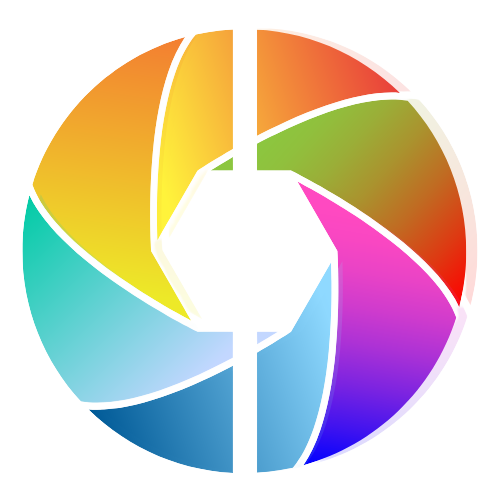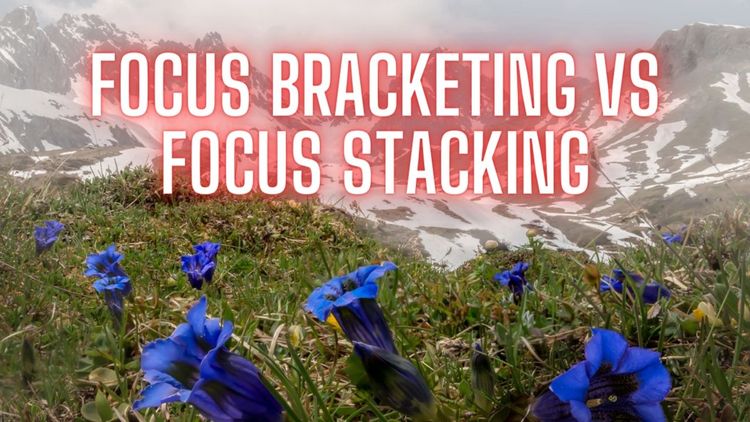DJI RS3: Shooting Vertical Videos Made Easy | CreatorsCrave

In recent years, vertical videos have become increasingly popular thanks to the rise of social media platforms like Instagram, TikTok, and Snapchat.
With this trend, content creators need to adapt to the changing demands of the industry.
To cater to the needs of vloggers, social media influencers, and creators, DJI has introduced the DJI RS3 gimbal, which offers an easy and intuitive way to shoot vertical videos.
In this article, we will explore the features of the DJI RS3 and how it allows users to shoot vertically, along with some tips and tricks to get started.
If you are interested in the best gimbals for vertical video click here!
Introduction to DJI RS3
The DJI RS3 is a 3-axis camera gimbal that is designed to support professional-level camera setups, including cinema cameras, DSLRs, and mirrorless cameras.
The DJI RS3 is the successor to the DJI RS2 and comes with several improvements, including increased payload capacity, longer battery life, and better stabilization.
The DJI RS3 features a full-color touchscreen interface that allows users to control the gimbal's settings, including camera control and access to various modes.
Vertical Shooting with DJI RS3
One of the key features of the DJI RS3 is its ability to shoot vertically. Shooting vertically is crucial for content creators who want to cater to social media platforms that require vertical videos.
The DJI RS3 has a built-in portrait mode feature that makes it easy to switch from landscape to portrait mode, allowing users to shoot vertically with ease.
DJI RS3 Built-in Portrait Mode Feature to Shoot Vertical Videos
The DJI RS3's built-in portrait mode feature allows users to switch between landscape and portrait mode quickly.
To shoot vertically, users need to press and hold the front dial until the gimbal enters portrait mode. Once in portrait mode, users can start shooting vertically.
The DJI RS3's portrait mode feature is intuitive, making it easy for users to switch between landscape and portrait mode.
Shoot Vertical Videos with DJI R Vertical Mount
In addition to the built-in portrait mode feature, the DJI RS3 also offers users the ability to shoot vertically using the DJI R Vertical Mount accessory.
The DJI R Vertical Mount is a vertical camera mount that allows users to mount their camera vertically on the DJI RS3 gimbal.
The DJI R Vertical Mount is compatible with several camera models, including Canon, Sony, and more.
To use the DJI R Vertical Mount, users need to attach it to the gimbal using the quick-release design. Once attached, users can mount their camera vertically and start shooting.

Compatibility with Supported Camera Models
The DJI RS3 is compatible with several camera models, including Canon, Sony, and more.
For a full list of supported camera models, users can refer to the DJI website.
The DJI RS3 features a camera control cable that allows users to control the camera's settings, including shutter, ISO, and aperture.
The DJI RS3 also supports the use of a battery grip, which provides additional battery life for extended shooting sessions.
Additional Accessories for DJI RS3
The DJI RS3 offers several additional accessories that enhance the user experience.
You can shoot vertical videos with the DJI RS3 gimbal by using its built-in portrait mode feature.
This feature allows users to easily switch the gimbal's mode to portrait orientation by simply pressing and holding the power button until the gimbal's status indicator light turns blue.
In portrait mode, the gimbal's motors automatically adjust to allow for smoother camera movements along the tilt axis.
This feature is especially useful for social media content creators who want to create vertical videos for platforms such as Instagram, TikTok, and Snapchat.
To further enhance the user experience, the DJI RS3 also features a full-color touchscreen that enables users to control the gimbal's settings and adjust camera parameters such as ISO and aperture.
The gimbal also includes Bluetooth connectivity, allowing users to connect their smartphone to the gimbal and use the DJI Ronin app for more precise camera control.

DJI RS3 Built-In Features For Enhanced Performance
In addition to the DJI R Vertical Mount, there are several other accessories that can enhance the DJI RS3 gimbal's performance and functionality. These include:
DJI Focus Motor: This accessory enables users to control the camera's focus remotely, providing even greater control over the final shot.
DJI Supersmooth: This accessory enhances the gimbal's stabilization by increasing motor torque and providing even smoother camera movements.
DJI Oled Display: This accessory adds an OLED display to the gimbal, allowing users to quickly view and adjust the gimbal's settings and parameters.
DJI Battery Grip: This accessory enables users to swap batteries on the fly, ensuring that they never run out of power during a shoot.
Dual-Layered Quick-Release Plates: These plates automatically lock onto the gimbal and help to ensure that the equipment remains level and stable during use.
Tutorial For Getting Started with DJI RS3
To get started with the DJI RS3, users need to ensure that the gimbal is properly balanced.
The DJI RS3 features a super smooth focus motor that allows for even smoother camera movements.
Users can use the DJI Ronin app to balance the gimbal and adjust the settings.
The DJI RS3 features three axes of stabilization, including pan follow, tilt axis, and roll axis.
To shoot vertically, users need to ensure that the equipment is in a level and stationary state.
Once the gimbal is balanced, users can power it on by pressing the power button. The gimbal will enter sleep mode when not in use to conserve battery life.
To wake the gimbal from sleep mode, simply press the power button again.
Users can then switch between gimbal modes by pressing the mode button on the gimbal's front dial.
The gimbal's modes include Pan Follow, FPV Mode, and Vertical Mode, among others.
Users can also adjust camera parameters such as ISO and aperture using the gimbal's touchscreen.

Frequently Asked Questions about the new DJI RS 3
What is the maximum payload capacity of the DJI RS3 gimbal?
The maximum payload capacity of the DJI RS3 gimbal is 10 lbs.
What is the difference between the DJI RS3 and the DJI RS2 gimbal?
The DJI RS3 is a newer model with updated features such as a full-color touchscreen and built-in portrait mode.
Can the DJI RS3 be used with Canon R5 camera models?
Yes, the DJI RS3 is compatible with Canon R5 camera models.
How do I rotate the camera vertically with the DJI RS3?
You can rotate the camera vertically by using the gimbal's portrait mode feature or by using the DJI R Vertical Mount.
What is the 3D Roll 360 feature of the DJI RS3 gimbal?
The 3D Roll 360 feature enables users to rotate the gimbal and camera 360 degrees along all three axes.
What is the difference between the DJI RS3 and the DJI RS3 Mini?
The DJI RS3 Mini is a smaller and more lightweight version of the DJI RS3 gimbal.
It is designed for smaller camera payloads and is more portable than the DJI RS3.
However, the DJI RS3 offers higher maximum payload capacity and additional features such as the built-in touchscreen and 3D Roll 360.
What are some camera models that are supported by the DJI RS3 gimbal?
The DJI RS3 gimbal is compatible with a wide range of camera models, including Canon EOS R5, Sony Alpha series, and Panasonic Lumix GH5.
For a complete list of supported camera models, please refer to the DJI website.
How do I enter sleep mode on the DJI RS3 gimbal?
To enter sleep mode, simply press the power button once. The gimbal will automatically enter sleep mode after a few seconds of inactivity.
Can I use the DJI RS3 gimbal with a smartphone?
Yes, the DJI RS3 gimbal can be used with a smartphone by using the DJI Ronin app.
The app allows users to control the gimbal and camera settings, as well as access features such as FPV mode and touch focus.
What is the payload capacity of the DJI RS3 gimbal?
The DJI RS3 gimbal has a maximum payload capacity of 10 lbs (4.5 kg). However, the payload capacity may vary depending on the specific camera and accessory setup.
Is the DJI RS3 gimbal compatible with the DJI R Vertical Mount?
Yes, the DJI RS3 gimbal is compatible with the DJI R Vertical Mount. The mount allows users to shoot vertically with ease, and is especially useful for creating social media content.
What is the maximum motor torque of the DJI RS3 gimbal?
The DJI RS3 gimbal has a maximum motor torque of 250 N·cm. This allows for even smoother camera movements and increased stability.
Can I swap batteries on the DJI RS3 gimbal while it is in use?
Yes, the DJI RS3 gimbal features a battery grip that allows users to swap batteries without powering off the gimbal.
This ensures that users can continue shooting without interruption.

Vertical Video Content Shooting On The New DJI RS 3 - Conclusion:
The DJI RS3 is a powerful and versatile gimbal that offers a wide range of features and capabilities for creators and filmmakers.
Whether shooting in portrait mode or switching between vertical and horizontal shooting, the RS3 delivers smooth and stable footage while the RS3 operation is made easy for the user.
With its intuitive interface and additional accessories, the RS3 is a top choice for professionals and enthusiasts alike.
Your friend,
Ben
Check out the best gimbals for vertical video below: