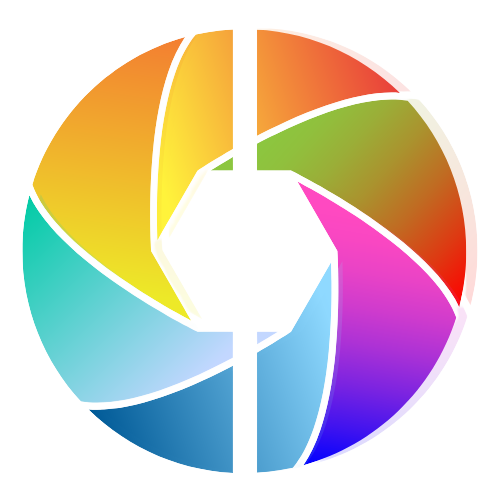9 Best Webcams for Zoom Video Calls & Conference Meetings

You don't want a noisy, grainy, or underexposed image on your video call?
Looking for a way to videoconference with colleagues on Zoom or friends or family without leaving your home?
At CreatorsCrave, you can find the best webcams for zoom video calls and conference meetings. From the most affordable webcam options, over 360-degree webcams to gaming and live streaming webcams. We find the best webcams for video quality that make you look your best on your next Zoom call or online class.
Want your Zoom participants to stare at their laptop screen? Check out this list of the best webcams for zoom video calls and conference meetings.
You'll be amazed at the quality and resolution of our top reviewed and selected cameras!
Discover the best webcams you can buy and start browsing through our wide selection of webcams below!
Quick: Our Top Pick For Best Webcam For Zoom
The Logitech C920s HD Pro is our top pick for the best webcam for Zoom. It offers excellent image quality, with full HD 1080p resolution and 30 frames per second recording, plus an ultra-wide 78-degree field of view to ensure that everyone in the room is seen.
This Logitech webcam also features dual mics with noise reduction technology to ensure crystal clear audio, as well as an automatic low light correction so you look great even in dimly lit rooms.
The C920s also comes with a privacy shutter, so you can be sure that no one is spying on you while you're on a Zoom call. With its impressive features and reasonable price tag, the Logitech C920s HD Pro is an ideal choice for those looking for an excellent webcam for Zoom calls.
How Do I Choose Which Webcam Specs Are Important?
When deciding which webcam specs are important for your needs, there are a few key factors to consider. Resolution and field of view for the perfect video stream are two of the most important considerations when shopping for a webcam, as they will determine how sharp the image is and how much of a room can be captured in the frame.
Autofocus, exposure compensation, white balance adjustment, and other “auto” features can also be helpful in taking the guesswork out of shooting video.
Microphones should also be considered as they provide superior audio quality than many built-in webcams. In addition to performance specs, pay attention to design: make sure the webcam you choose is compatible with your device and has an adjustable clip or stand that allows you to position the camera at different angles.
Last but not least, don't forget about budget when choosing your webcam – there are plenty of great options available at various price points.
Logitech C920S HD Pro Webcam
Why We Love It
The Logitech C920 S HD Pro Webcam is a great choice for anyone looking for an ideal webcam to use for video calls, streaming, or even recording videos. It has a Full HD 1080p 30fps video resolution that delivers a sharp image for your next Zoom calls.
In addition, it features amazingly accurate face autofocus which is perfect for keeping your subject in focus no matter how they move. We also love the privacy shutter feature which you can easily put down when you need to keep your conversations private.
With its built-in stereo microphones and adjustable tripod, this webcam makes it easy to capture high-quality audio as well as clear visuals. All in all, it is a great way to stay connected with friends, family, or colleagues without having to leave your home!
Consider Before Buying
The Logitech C920 S HD Pro Webcam is a great choice for any home or office setup. It does not record or stream in 4K, however, most of the time Full HD 1080p is more than enough to get the job done. The webcam features a high-quality glass lens with autofocus and a wide field of view to ensure that images and videos remain clear and sharp even when recording from a distance.
The built-in dual stereo microphones also allow for crisp audio recordings so you can have conversations with friends, family, or colleagues without worrying about background noise interference. All these features make it the best overall webcam on the market today.
Lumina HD webcam
Why We Love It
The Lumina HD webcam is a great piece of technology for those looking to up their video conferencing game. It has a depth-sensing technology (powered by AI) that helps distinguish your face and your background, creating a nice bokeh effect (blurry background) that looks more professional than plain zooms backgrounds.
This depth sensing technology also gives it a cleaner look when using zooms backgrounds, as the camera is able to distinguish between you and the environment, making any meetings that much more presentable.
The Lumina HD webcam also has image stabilization and low-light correction features that make it even better for video conferencing in darker environments or with shaky hands. With its high-definition resolution and wide-angle lens, this webcam is certainly worth considering if you are looking to improve your video conferencing capabilities.
Consider Before Buying
The Lumina HD Webcam does not work with Facetime, as it is not compatible with Apple's software. Unfortunately, this means that users of the webcam cannot use the popular video chat platform. The Lumina HD Webcam is a great choice for people who want to record and stream videos online, but if they are looking to use Facetime they will have to look elsewhere.
Although some other webcams may be compatible with Facetime, the Lumina HD Webcam is a reliable option for other purposes such as recording high-quality videos or streaming live events. It features an ultra-wide angle lens and 1080p resolution that allows users to capture stunning visuals in any environment. Despite its inability to connect with Facetime, many people find the Lumina HD Webcam an excellent choice for their video recording and streaming needs.
Elgato Facecam Pro 4K 60fps Webcam
Why We Love It
The Elgato Facecam Pro 4K 60fps webcam is an incredible piece of technology. It has a resolution of 3840x2160 and can record gorgeous video in 4K at up to 60 frames per second with its 1/1.8-inch sensor. The camera has a built-in dual microphone array, so you can capture clear audio without having to purchase additional equipment.
The camera also features advanced autofocus and low light correction for crisp images no matter what the lighting condition. Also, the Facecam Pro is compatible with Windows 10, macOS, and iOS devices so you can easily connect it to your laptop or mobile device and get started recording videos right away.
Additionally, this webcam fits in perfectly with Elgato’s entire gaming products lineup, giving you everything you need to make sure your streaming setup looks professional and runs smoothly.
With its impressive quality and robust features, the Elgato Facecam Pro 4K 60fps webcam is a great choice for anyone looking for a high-end webcam.
Consider Before Buying
The Elgato Facecam Pro 4K 60fps webcam is a top-of-the-line webcam with the latest technology and high resolution. It's definitely pricey, so it's catered toward the prosumer or hardcore gamer who needs quality streaming. It features 4k video resolution at 60 frames per second, which is the highest quality you can get for streaming and video calls.
The advanced H.264 encoding ensures smooth streaming without sacrificing any details, while the 78-degree field of view ensures you'll capture everything in your frame. The adjustable tripod mount provides even more flexibility to make sure you stream from the perfect angle and position.
This webcam is perfect for any professional streamer but comes with a hefty price tag that may not be feasible for casual users.
Logitech BRIO
Why We Love It
Logitech BRIO is an incredible camera with a 1-inch sensor for recording and streaming in 4K resolution. It features a 60-90 degree field of view, 5x optical zoom, and face recognition for Windows Hello to quickly start your Zoom meeting. The Logitech BRIO is the perfect tool for those who need to record high-quality footage or stream live events.
Not only can you get great visuals, but you can also set up the camera to detect motion or recognize faces with its advanced facial recognition technology. With this device, you can easily capture moments in time that would otherwise be forgotten and create vivid memories.
The Logitech BRIO is truly an incredible tool that offers many benefits to anyone looking to capture amazing footage or stream live events in stunning clarity.
Best Webcam for Business
Consider Before Buying
Logitech BRIO is one of the best webcams available today. It offers an impressive range of features such as 4K Ultra HD video, RightLight 3 technology for superb image clarity, and a 5X digital zoom that allows you to capture distant objects with ease.
Logitech's advanced software also provides superior sound quality and background noise cancellation. Furthermore, the webcam is compatible with various operating systems and applications such as Skype, Zoom, and Microsoft Teams.
However, all these features come at a price; the Logitech BRIO webcam is not cheap. Nonetheless, it is worth every penny if you are looking for a high-quality webcam that provides you with superior audio and video capabilities.
Razer Kiyo Streaming Webcam
Why We Love It
The Razer Kiyo Streaming Webcam is a great choice for anyone looking to get into live streaming or recording. It offers 1080p resolution with 60fps and its fast lens at f2 is perfect for low-light situations.
The 1/2.8 inch CMOS sensor ensures high-quality image capture, and if you drop the framerate down to 30fps you can use HDR to record or live stream with even better results.
The automatic low light correction feature helps you adjust the brightness of your video feed in dark environments, and the built-in ring light gives you more control over your lighting conditions than ever before. With its 103-degree wide-angle lens and adjustable tripod mount, this webcam really helps bring your streams to life!
Consider Before Buying
The Razer Kiyo Streaming Webcam is the perfect solution for gamers and Twitch streamers who also need to take part in Zoom calls or video conferences. The webcam features a powerful built-in ring light, adjustable brightness settings, and an advanced autofocus system that ensures your face stays in focus even when you’re streaming. With 1080p 60fps resolution and 30fps HDR resolution, this webcam will give you sharp images with vibrant colors even in low light conditions.
The USB plug-and-play connection makes it easy to set up and start streaming quickly. Furthermore, the webcam’s integrated stereo microphones allow for crystal-clear audio quality so your voice comes through loud and clear on all your streams. With its versatile design, the Razer Kiyo Streaming Webcam is the ideal choice for gamers who want to take their streaming to the next level.
Insta360 Link
Why We Love It
Insta360 Link is the best AI-powered 360 webcam for conference calls. It has advanced tracking technology that can detect and follow up to four people at once, making it perfect for meetings with multiple participants. The camera also provides excellent image quality with a wide-angle lens and 4K resolution, so everyone on the call can be seen clearly.
The Insta360 Link also comes with several built-in features such as voice control, facial recognition, and background replacement that help to make meetings more efficient and productive. Additionally, the device is compatible with all major video conferencing platforms such as Zoom, Skype, Google Meet, and more.
With its advanced technology and features, Insta360 Link is an ideal choice for any business looking to upgrade its conference call experience, but also for teaching online classes and interactive presentations.
Consider Before Buying
Insta360 Link is an exemplary webcam that caters to users with a higher level of needs. It comes with 4k Ultra HD, a best-in-class image sensor, HDR mode, gesture control, and a 3-axis gimbal with AI tracking to ensure the user can maximize their experience.
This makes it the perfect option for those who want to take their video calls, streaming sessions, or simply recording sessions to the next level. While Insta360 Link might be overkill for the casual user, it is still one of the best webcams on the market right now.
The onboard features allow you to capture every moment with clarity and precision with 60fps video and also provide a wide range of options when editing and customizing your smooth videos. With its intuitive design and powerful capabilities, Insta360 Link is sure to make any user’s time spent in front of their webcam more enjoyable than ever before.
NexiGo 930AF
Why We Love It
The NexiGo 930AF is an ideal webcam for video chats and Zoom meetings. Its 1080P HD resolution delivers a sharp, clear image, while its Autofocus feature ensures that you always stay in focus.
The wide-angle lens captures the entire room so everyone can be seen. The built-in microphone has impressive noise-reduction capabilities that ensure your conversations remain crystal clear.
Additionally, the low-light performance is excellent and results in a high-quality image even in darker conditions. For an affordable price tag, the NexiGo 930AF offers exceptional value and is the perfect webcam for any budget-conscious user looking to stay connected on Zoom.
Consider Before Buying
This 1080p webcam is perfect for you if you are looking for something that is easy to use, has great video resolution, has a good mic, and is affordable. With no complicated setup process and minimal space requirements, this webcam is ideal for those who want quality without the hassle.
You can simply plug it in and start recording or live streaming right away. The video resolution is high enough to capture all of your best moments and the mic ensures that everyone can hear you clearly. And with its low price tag, you can get everything you need without breaking the bank.
All in all, this webcam offers convenience and great value for money while helping you look your best!
Meeting Owl Pro
Why We Love It
Meeting Owl Pro is an incredibly unique and innovative 360-degree webcam that sits atop your desk. It comes with motion and voice detection capabilities, making it perfect for remote company meetings, such as daily or weekly reports and presentations. With this device, you can rest assured that everyone on the call can be seen from every angle, no matter how far away they are.
Additionally, its AI-powered noise cancellation feature ensures that everyone in the room is heard clearly. This webcam also offers facial recognition to ensure that each person in the room is identified correctly. Meeting Owl Pro is truly revolutionary for businesses looking for a seamless way to keep their teams connected during remote work.
Consider Before Buying
Although Meeting Owl Pro is designed for company boardroom meetings with multiple participants it will only show the person who is currently talking. It provides clear audio and video to all participants, but it also has a unique feature - it only shows the person who is currently talking. T
This allows everyone to stay focused on the current speaker without being distracted by others. Additionally, it eliminates the need for cameras that need to be manually adjusted and can improve engagement by allowing all presenters to speak one-on-one with their audience. With the Meeting Owl Pro, meetings are more efficient and effective since all participants have an equal opportunity to be heard.
Furthermore, its advanced technology allows it to automatically switch between speakers, so conversations flow more smoothly and there's no need to manually adjust audio levels or camera angles. The Meeting Owl Pro is truly changing the way companies conduct their boardroom meetings!
One downside of the 360 webcam is that its upgrade packages such as the premium pack and owl care can become quite costly. As such, this product is better suited for business users rather than retail consumers.
The main benefit of the premium pack is that it includes additional features such as advanced analytics, multi-user support, and cloud storage, which make it a great option for businesses. However, these features come at an extra cost that may be too high for some small companies to justify.
Additionally, the owl care package provides 24/7 technical support which again can add up quickly if not taken advantage of properly. All in all, these upgrades are fantastic options but they do come with a price tag that needs to be taken into account when considering this webcam.
Microsoft LifeCam Studio For Business Webcam
Why We Love It
Microsoft LifeCam Studio for Business is a great webcam option for business professionals. This high-definition webcam offers a wide-angle lens and sharp image capture, allowing you to easily share your work with colleagues.
The built-in autofocus technology ensures that your video will always be in focus. The LifeCam also features noise cancelling technology so you can have clear conversations even in noisy environments. It is easy to install and set up and comes with a range of accessories for convenience including an adjustable mounting stand, wall mount clip, and tripod.
With Microsoft LifeCam Studio for Business, you'll be able to stay connected to colleagues and customers no matter where you are.
Consider Before Buying
The Microsoft LifeCam Studio for Business is a great webcam for business purposes, but it does not record or stream in 1080p. Instead, it is a 720p webcam, but it is one of the cheaper webcams. If you’re looking for an incredibly sharp image, you should consider other webcams that offer 1080p video recording and streaming capabilities.
You might want to consider your use case and see if you really need a 1080p camera to do the job or if 720p video is sufficient enough.
Some of these include Logitech’s Brio or C920s, the Razer Kiyo Pro, and the Lumina. All of these built-in cameras provide excellent quality images and videos with outstanding details. They are all great choices if you want to get the best possible image quality with your webcam.
What Are The Best Webcams For Zoom FAQs
Zoom calls are a great way to connect with friends and family, but they can be ruined by noise and grain in the video quality, as well as shadows that show below your eyes.
Nobody wants to look like they're on a video call from the '90s! Not only is it unflattering, but it also takes away from the experience.
We've made a list of the best webcams for zoom video calls and online conference meetings for you to choose from. Not only are they noise and grain-free, but they also have beautiful, high-quality videos that won't make your image look outdated.
So whether you're planning a Zoom call with your colleagues at work, or friends or family, you can be sure that you'll stand out from the rest!
What is the best webcam for Zoom & video conference calls to buy in 2022?
When it comes to finding the best webcam for Zoom & video conference calls in 2022, there are a few options.
For those on a budget, the Logitech C920s is a great option that provides quality video and audio. Its built-in webcam has full HD 1080p resolution, automatic light correction, stereo audio, and a glass lens for sharp images. It also has two microphones so you can pick up sound from across the room.
For those looking for top-of-the-line performance, the Insta360 Link is an excellent choice. It has 8K resolution and multiple lenses to provide clear video and audio quality. The link also supports HDMI input for connecting professional cameras and other devices. It's an ideal choice for businesses that need high-quality video streaming or recording during virtual meetings. Both of these webcams offer great performance at an affordable price; whichever one you choose will be sure to satisfy your needs.
Which Webcam Works Best With Zoom?
The Logitech C920s is one of the most popular webcams to use with Zoom. It offers high-quality video, with 1080p resolution and a 78-degree field of view. Its dual mics provide superior audio quality for conference calls, making it an ideal choice for video conferencing applications.
The C920s also features autofocus, auto white balance, and light correction to ensure that you look great during your Zoom call. Plus, it's plug-and-play, so no software installation is required. In short, if you're looking for the best webcam to use with Zoom, the Logitech C920s is definitely worth considering.

Is A 4K Webcam Worth It For Zoom?
A 4K webcam is not necessary for standard Zoom calls, and a good 1080p webcam should suffice. Zoom calls will still look crisp and clear since the resolution of 1080p is more than enough for most video conferencing needs.
However, if you are looking to record high-quality videos with professional results and go live on YouTube or other social media, then investing in a 4K webcam might be worth considering. Not only will this provide higher resolution and sharper images, but it will also have better color accuracy and contrast.
Additionally, many 4K webcams come with extra features like autofocus, face tracking, background replacement software, and more that can improve the overall quality of your video recordings. The bottom line is that if you’re looking for professional-grade video recordings or want to upgrade your conference setup with higher detailed visuals, then investing in a 4K webcam would be the way to go.
What Is The Best Webcam For Streaming In 2022?
In 2022, the best webcams for streaming are the Elgato FaceCam Pro and the Razer Kiyo Streaming Webcam. Both offer excellent quality and performance, making them ideal for gamers who want to stream their gaming sessions or vloggers who want to look their best on camera. Both webcams have a wide field of view at 1080p resolution so you can capture more of your environment.
The Elgato FaceCam Pro offers a detachable privacy shield that lets you shut out distractions while you're recording or streaming, while the Razer Kiyo has adjustable lighting settings so you can adjust your lighting to get just the right look.
Both webcams also have built-in microphones that capture crystal-clear audio, making it easier for viewers to hear what you're saying. Ultimately, either webcam will make an excellent choice for anyone looking for the best webcam for streaming in 2022.
Which Webcam Makes You Look The Best?
When it comes to finding the webcam that will make you look your best, it is important to consider the resolution, picture quality, and compatibility with your computer or laptop. A high-definition webcam with a wide-angle lens can help capture your full face in clear detail.
Autofocus is also a great feature for keeping your face in focus even when you move around. Additionally, built-in noise reduction technology helps reduce background noise, so that your voice is clearly heard on any video call or live stream.
Finally, good lighting will help bring out the best features of your face while also reducing shadows and unwanted reflections on the screen. With these features in mind, you should be able to find a webcam that ensures you look great during video calls and live streams.
For all the above reasons, we recommend the Insta360 Link as the best webcam currently on the market for adjusting auto white balance and proper exposure so you can find the best settings to look your best on any online video call.
We hope you have received a lot of value from this post as we have put a lot of work into reviewing and curating the best webcams for you!
Click below to check the price of the best overall webcam for your next video call!
Your supporter,
Ben