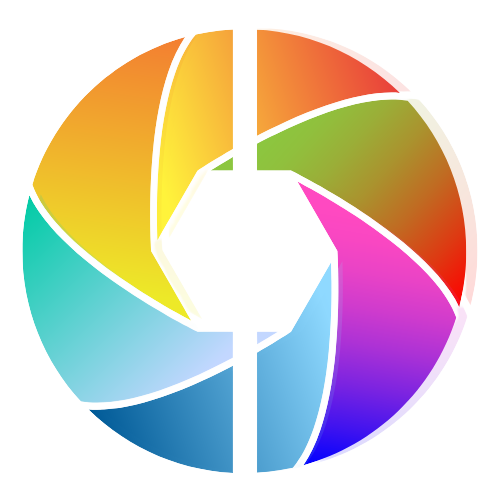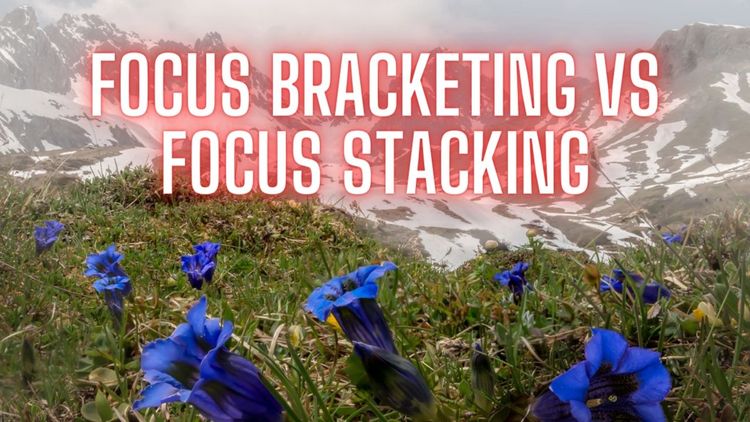Best Podcast Equipment For Beginners - Best Podcast Starter Kit 2023

Starting a podcast in 2023? Congratulations!
Now that you've made the decision to launch your podcast, you're probably wondering what's the best podcast equipment for beginners?
Don't worry, you're in the right place.
We've done the research and put together the ultimate podcast starter kit for beginners in 2023.
So let's get started and find the best podcast equipment for you.
List of Podcast Setup Gear
- Computer or Laptop
- Microphones
- Audio Interface
- Headphones
- Mic Boom Arm Stand
If you want to learn more about the best tabletop mic stands, click here!

Top 6 Questions to Ask Yourself Before Purchasing Podcast Equipment
Are you thinking about launching your own podcast?
Podcasting has become a popular way to get your message out there, and it can be a great way to share your knowledge and reach a wide audience.
But before you dive into the world of podcasting, there are a few things you should know.
As a beginner, you'll want to make sure you get the basics right, so here's a quick guide to the top five things to know before starting a podcast.
First and foremost, you need to ask yourself how serious you are about podcasting. Are you in it for the long haul, or just looking to test the waters?
Knowing the answer to this question will help you decide how much time, energy and money you want to invest in the process.
Second, you need to get a clear idea of your budget. How much are you willing to spend on equipment and production costs?
Do you plan to use existing gear or purchase new equipment? Setting a realistic budget will help you make smart decisions when it comes to purchasing podcast equipment.
Third, you need to consider how many people will be recorded. Will it mostly be you and your guests, or will you have a bigger production team?
Depending on the size of your team, you'll need different kinds of gear, so this is an important factor to consider.
Fourth, you need to decide where you'll be recording your podcast. Will it be in your home, at a studio, or somewhere else?
This will determine what kind of equipment you need to purchase, as certain gear will be better suited for certain settings.
Fifth, you need to ask yourself if you're comfortable managing all the tech. Recording and editing a podcast requires a certain level of technical expertise, so if you're not sure you're up to the task, you may want to hire a professional to help with the process.
Finally, you should consider if you'll be recording video as well. If you plan to post video of your podcast to YouTube, you'll need to invest in additional equipment, such as a camera, lighting, and audio gear.
Starting a podcast is a big undertaking, and it's easy to get overwhelmed. But if you take the time to think through the process and ask yourself the right questions, you'll be better equipped to make informed decisions and produce a great show.
So before you dive into the world of podcasting, consider these five things to know before starting a podcast. Good luck!

Podcast Microphone
Best USB Microphone - Blue Yeti USB Mic

Best USB Microphone For Podcasting For Beginners
Blue Yeti USB Microphone for PC, Mac, Gaming, Recording, Streaming, Podcasting, Studio and Computer Condenser Mic with Blue VO!CE effects, 4 Pickup Patterns, Plug and Play – Midnight Blue
If you are a starting podcaster or streamer looking for the best USB microphone to start with, the Blue Yeti USB Mic is a great choice.
It has been designed with the latest technology to provide you with clear, powerful, broadcast-quality sound.
Whether you need it for Youtube, game streaming, podcasting, Zoom calls, or music, the Blue Yeti will deliver the sound you need.
The Blue Yeti comes with Blue Voice software, which helps you craft the perfect broadcast vocal sound and entertain your audience with enhanced effects, advanced modulation, and HD audio samples.
Furthermore, it is compatible with Yeti, Yeti Nano, and Yeti X. To access Blue Voice, you will need to download the free G Hub software.
Besides, the Blue Yeti has four pickup patterns - cardioid, omni, bidirectional, and stereo - that give you the flexibility to record in ways that would otherwise require multiple mics.
You also get onboard audio controls like headphone volume, pattern selection, instant mute, and mic gain, putting you in charge of every level of the recording and streaming process.
On top of that, the Blue Yeti has a positionable design, which allows you to pivot the mic in relation to the sound source to optimize your sound quality.
You can also track your voice in real-time with no-latency monitoring.
Plus, you don’t have to worry about setting up the computer microphone as it is plug 'n play.
In short, the Blue Yeti USB Microphone is an excellent choice for starting podcasters and streamers who want to produce clear, powerful, broadcast-quality sound.
With its innovative features, you have the flexibility to record in ways that would normally require multiple mics.
It has all the features you need to create professional-grade audio and make your podcast or stream stand out.

Best XLR Microphone - Audio-Technica ATH-M30x

Best XLR Microphone For Podcasting As A Beginner
Audio-Technica AT2020 Cardioid Condenser Studio XLR Microphone, Ideal for Project/Home Studio Applications
Are you a podcaster looking for a high-performance, low-cost XLR microphone?
Look no further than Audio-Technica's AT2020, the price/performance standard in side address studio condenser microphone technology!
Ideal for project or home studio applications, this microphone features a low noise level at 20dB SPL and high SPL handling, and wide dynamic range for unmatched versatility.
Its custom-engineered low-mass diaphragm provides extended frequency response and superior transient response, making it perfect for recording podcasts, vocals, and other audio sources.
The AT2020 also features a cardioid polar pattern, which reduces the pickup of sounds from the sides and rear and thereby improving the isolation of desired sound source.
This makes it perfect for capturing audio in noisy environments and eliminating unwanted distractions from your recordings.
Plus, the AT2020 comes with an integral 3-pin XLRM-type output connector, making it easy to connect to your recording setup.
So, if you're looking for the best XLR mic for your podcasting needs, look no further than the Audio-Technica AT2020 – the price/performance standard in side address studio condenser microphone technology!
With its low noise, high SPL handling, and wide dynamic range, this microphone is a great choice for starting a podcast.
Plus, its custom-engineered low-mass diaphragm provides extended frequency response and superior transient response, making it perfect for capturing all the nuances of your voice.
Whether you're a beginner or an experienced podcaster, the Audio-Technica AT2020 is the perfect XLR microphone to give your podcast the professional sound you’ve always desired.
So don't wait, get your AT2020 now and take your podcasting to the next level!

Podcast Recorder
Are you looking for the best podcast recorder to record your podcasts? Whether you’re a newbie podcaster or a seasoned professional, having the right audio recorder to capture your podcast is key to ensuring your podcast sounds great.
When it comes to podcast recording, there are three main choices: computer/laptop-based, smartphone, and digital recorder.
Each has its own advantages and disadvantages, so it’s important to consider which one best suits your needs and budget.
Computers and Laptops:
Computers and laptops are recommended podcast recording devices.
These are the most reliable and offer the best quality audio.
They are also the most expensive option, but if you want the best sound quality for your podcasts, then this is your best bet.
Computers and laptops are also great for multitasking, as you can use the devices for other tasks such as editing and posting your podcast online.
Smartphones:
Smartphones are a great option for podcast recording, especially if you’re on the go.
You can use a smartphone but a computer or laptop is recommended, but if you want to record an interview and you don’t have anything else with you a smartphone is better than nothing.
However, when it comes to audio quality smartphones are not the best choice as they can’t compete with the quality of a computer or laptop.
Digital Recorders:
Digital recorders are a great option for podcast recording. They are relatively inexpensive, portable, and easy to use.
The sound quality of digital recorders is good but not as great as a computer or laptop.
Digital recorders are great for recording interviews as they are small, portable, and don’t require a computer or laptop in order to record.
When it comes to choosing the best podcast recorder for your needs, it’s important to consider what type of podcast you’re recording, how much you’re willing to spend, and the type of audio quality you’re looking for.
Each of the three choices – computer/laptop-based, smartphone, and digital recorder – have their own advantages and disadvantages, so be sure to do your research and find the best one for your podcasting needs.
MSI Creator M16

Best Laptop To Record Podcasts And Edit & Mix The Audio In Post-Production
MSI Creator M16 16" Content Creation Laptop: Intel Core i7-12650H RTX 3060 32GB 1TB NVMe SSD, QHD+ 16:10 60Hz 100% DCI-P3, 180-Degree Lay-Flat, Cooler Boost Trinity+, Win 11 Home: Black A12UEV-468
Do you have tasks or applications that require exceptional performance?
Then the MSI Creator M16 with 12th Gen. Intel Core i7 processor is the perfect choice.
With this processor, you can take on any tasks and applications with ease, ensuring brilliant performance every time.
For your everyday needs, experience the latest generation Windows 11 Home. MSI recommends Windows 11 Pro for business use.
The 16" QHDplus 60Hz 100% DCI-P3 offers vibrant colors with fast response time, making it perfect for both gaming and creative projects.
Powering the MSI Creator M16 is the NVIDIA GeForce RTX 3060, providing unparalleled graphics performance.
Whether you’re editing 4K videos, playing the latest games, or simply working on a project, you can rest assured that this laptop has sufficient power to handle whatever task you throw at it.
But the MSI Creator M16 isn’t just about power - it’s also about portability. Packed with an immense amount of power in a light and slim chassis, you can take your work on the go.
And with MSI’s exclusive Cooler Boost 5 Technology, you can enjoy optimal thermal dissipation for maximum performance.
If you’re looking for the best podcast recorder, then look no further than the MSI Creator M16.
With its powerful processor, vibrant display, and supercharged graphics, this computer or laptop is the best podcast audio recorder.
Enjoy brilliant performance, vibrant visuals, and unparalleled portability with the MSI Creator M16.

Audio Interfaces & Mixers
Focusrite Scarlett 2i2 USB Audio Interface

Best Audio Interface For Podcasting As A Beginner
Focusrite Scarlett 2i2 3rd Gen USB Audio Interface for Recording, Songwriting, Streaming and Podcasting — High-Fidelity, Studio Quality Recording, and All the Software You Need to Record
Are you looking for the best audio interface to get started with podcasting?
Look no further than the Focusrite Scarlett 2i2 3rd Gen USB Audio Interface.
This next-generation preamp offers pro-performance with the finest preamps available, giving you a brighter and more open recording.
With a switchable Air mode, you can add extra clarity to your acoustic instruments without sacrificing your tone.
Guitar and vocal takes are made easier with two high-headroom instrument inputs.
You can capture your voice with clarity and your instruments without any unwanted clipping or distortion thanks to the Gain Halos.
There are also two low-noise balanced outputs, providing you with crystal-clear listening. Plug in your own headphones via the output for private listening in high fidelity.
With the Focusrite Scarlett 2i2 3rd Gen USB Audio Interface, you can achieve professional-sounding recordings with studio quality for your music and podcasts.
Get the best of both worlds with the combination of natural-sounding audio and a powerful preamp.
With the Focusrite Scarlett, you have everything you need to get the perfect take.
If you’ve ever wanted to start your own podcast or create your own music, the Focusrite Scarlett 2i2 3rd Gen USB Audio Interface is the perfect solution.
Get the best-performing mic preamps available with a switchable Air mode to add extra clarity to your recordings.
You can get the perfect guitar and vocal take without any unwanted clipping or distortion. Plus, enjoy crystal clear listening with two low-noise balanced outputs.
The Focusrite Scarlett 2i2 3rd Gen USB Audio Interface is the best audio interface for podcast beginners.
Get pro-performance with the finest preamps and achieve studio-quality recording with natural-sounding audio and a powerful preamp.
Get started on your podcast and music journey with the Focusrite Scarlett 2i2 3rd Gen USB Audio Interface.

Podcasting Headphones
Sennheiser HD280 Pro

Best High-Quality Affordable Headphones For Podcasting
Sennheiser Professional HD 280 PRO Over-Ear Monitoring Headphones
The Sennheiser HD280 Pro headphones are a modern classic and the perfect choice for the ultimate listening experience.
With their robust construction and top-notch sound quality, these headphones provide superior sound that is both accurate and linear.
They feature noise attenuation capabilities so you can experience crystal clear sound in any environment.
This pair of headphones comes with soft earpads to ensure maximum comfort during long sessions.
The folding and rotating earcups make it easy to transport and store. The tough single-sided cable is also designed for long-lasting use.
The HD280 Pro headphones are designed for the pros. Whether you're a musician, a podcast creator, or a pro producer, these headphones offer all the features you need to get the job done.
They boast excellent sound quality, accurate linear sound reproduction and superior noise attenuation.
The Sennheiser HD280 Pro headphones are widely considered to be the best headphones for podcasts, recording, and mixing sessions.
With their comfort, sound quality, and noise attenuation, they are the perfect choice for any professional environment.
So if you're looking for headphones that can deliver on all fronts, then the Sennheiser HD280 Pro is the one for you.

Best Microphone Boom Arm Desk Stand
Rode PSA1
Having the right microphone setup is integral to achieving professional-level sound quality.
Whether you're podcasting, broadcasting, on the radio, or streaming at home, microphone placement is everything.
If you’re looking for the best mic boom arm desk stand for your needs, look no further than the Rode PSA1.
The Rode PSA1 is a professional studio boom arm that offers superior flexibility and convenience.
With its parallelogram spring design for keeping the microphone perfectly stable even when the arm height is adjusted, the PSA1 will help you get the perfect recording every time.
The PSA1 also features internal springs for quiet operation, meaning that even large movements won’t result in mechanical noise ruining your recording.
Plus, with over 3’ horizontal-vertical reach and 360-degree rotation, you’ll have plenty of range to position your microphone exactly where you need it.
The PSA1 also comes with everything you need in the box, including a threaded desk insert for mounting in a studio setup, as well as a clamp for quick and easy mounting onto a desk.
When you need the best mic stand for your needs, the Rode PSA1 is a perfect choice.
With its superior flexibility, adjustable height, and 360-degree rotation, you’ll be able to get the perfect recording every time.
Get yours today and take your sound to the next level.

Best Podcast Equipment For Beginners FAQs
Are you looking to get started with podcasting but don't know what equipment to buy? If so, you've come to the right place!
In this blog post, we'll address all your questions about the best podcast equipment for beginners.
We'll cover everything from the basics of what to look for when shopping for podcasting gear to more advanced tips for setting up your podcast studio.
So let's get started and get you ready to hit the airwaves!
What do you need for a beginner podcast?
If you're just getting started with podcasting, you'll need a few key pieces of equipment.
First, you'll need a digital audio recorder or a smartphone with a decent microphone.
You'll also need some kind of audio editing software, such as Audacity or Adobe Audition, and a decent pair of headphones.
Finally, you'll need a way to host your podcast, such as a website or a podcast hosting service.
With these basics, you'll be ready to start recording and sharing your podcast with the world!
What equipment do I need to be a podcaster?
To be a podcast host, you'll need some basic equipment.
You'll need a microphone, a computer, and some audio editing software.
Depending on the type of podcast you're creating, you might also need a video camera, some lighting, and a video editor.
You might also need a mixer, headphones, and a soundproofing system if you plan to do live recordings.
Finally, you'll need a way to share your podcast with the world, such as a website or podcast distribution platform.
What are the top 5 things to know before starting a podcast?
1. Identify Your Audience: Knowing your target audience is key when it comes to launching a successful podcast. Figure out who you want to appeal to and what topics they‘re interested in.
2. Choose a Platform: Decide which platform you’re going to use to release your podcast. Popular choices include Apple Podcasts, Spotify, Google Podcasts and others.
3. Set Up Your Recordings: You’ll need to purchase or rent recording equipment and use audio software to create quality audio content.
4. Promote Your Podcast: Once your podcast has launched, it’s important to promote it through social media, email, and other channels.
5. Measure Your Success: Track your podcast’s performance to see who’s listening and what they think. Use analytics to understand how you can improve your podcast and keep your audience engaged.

How do you start a podcast with no experience?
Starting a podcast with no experience can be a daunting task, but it doesn't have to be!
The key to launching a successful podcast is to get organized and plan ahead. Start by researching your niche, outlining your content, and creating a podcast plan.
Next, figure out what kind of equipment you need, and decide if you’ll record in person or remotely.
After that, find the right hosting and distribution platform for your show.
Finally, create a consistent schedule and start recording your episodes.
With a little effort and dedication, you can create a great podcast with no experience!
What equipment should I get to start a podcast?
If you're just starting out, you don't need to break the bank when it comes to podcasting gear.
A decent-quality USB microphone, a laptop (or desktop computer) with some free audio editing software, and a pair of headphones are all you need to get started.
Once you've got your podcast up and running and you're ready to take it to the next level, you can start investing in better-quality equipment and other helpful gear like a pop filter, professional DAW (Digital Audio Workstation), a more capable audio USB interface, shock mounts, XLR mics, and other pro tools!. Good luck!
Best Podcast Starter Kit And Podcasting Equipment For Beginners - Final Thoughts
In conclusion, the best podcast starter kit for beginners is an invaluable tool to have in your arsenal.
It will help you get the most out of your podcasting journey and save you time and money in the long run.
Be sure to check today's price on Amazon for the products mentioned in this post to secure the best deal!
Good luck on your podcasting journey and happy recording!
Your friend,
Ben