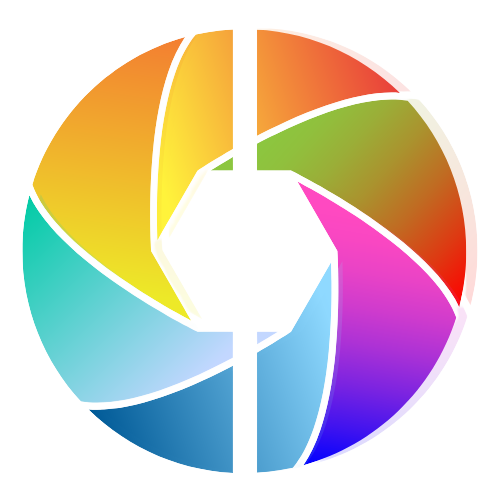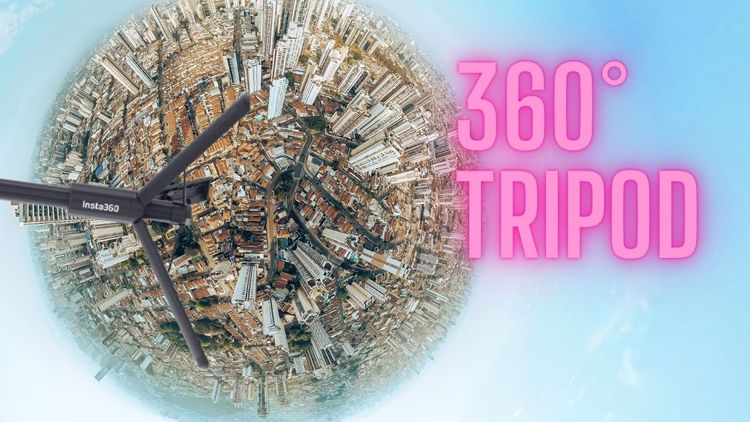Best External Camera Monitor In 2023 | Best External Camera Screen

It's 2023 and you're looking for the best external camera monitor.
You know that you need the best quality and performance, but with so many options out there, it can be hard to know where to start.
Well, don't worry!
In this blog, we'll be taking a look at the top external camera screens of 2023 so you can make an informed decision and find the perfect monitor for your needs.
So, let's get started and see what the best external camera monitors of 2023 have to offer!
Best External Monitor List For Camera In 2023
- Atomos Ninja V - Overall Best On-Camera Monitor In 2023
- Portkeys LH5P II - Best External Camera Screen
- Atomos Shinobi - Best - Best Camera Monitor And External Recorder
- Blackmagic Design Video Assist - Best On-Camera Monitor For Color Accuracy
- FeelWorld FW279 - Best Brightest Bigger Screen For Sunny Weather
If you are looking for the best 4k camera then check out our blog post - click here!

Atomos Ninja V External Camera Screen

Best Value External Monitor And Recorder For Your Camera
Atomos Ninja V Ninja V 4Kp60 10bit HDR Daylight Viewable 1000nit Portable Monitor/Recorder ATOMNJAV01
Are you a filmmaker or video content creator looking for the best external monitor for your camera?
Look no further than the Atomos Ninja V compact HDR monitoring solution!
This 5-inch, 1000-nit HDR display provides accurate monitoring of your image directly from the camera, making it ideal for any tripod, handheld setup, or mounted on a gimbal.
Not only perfect for playback and review, but the Ninja V also supports industry-standard formats like Apple ProRes, Apple ProRes RAW, Avid DNxHR/HD & HEVC (H.265), so you can record with confidence and extend your creative boundaries.
Compatibility is key too, and the Atomos Ninja V supports a wide range of professional digital cinema, DSLR & mirrorless cameras via HDMI or SDI.
Everything you need to get started is in the box, including the Ninja V, battery eliminator, international DC power supply, MasterCaddy II, and Quick Start Guide.
Plus, your purchase is backed by a 1-year warranty, so you can be sure you’re getting the best quality and value.
For the ultimate creative flexibility, the Atomos Ninja V is the perfect choice for filmmakers and video content creators.
With accurate, bright HDR monitoring and industry-standard recording formats, you can capture your footage with confidence and expand your creative boundaries.
Get the Atomos Ninja V today and start taking your projects to the next level!

PortKeys LH5P II 5.5-inch

Best Feature-Rich External Monitor And Recorder For Filmmakers
Portkeys LH5P II Camera Control Field Monitor |Touch Screen |Metal Frame |Bluetooth |2200 Nit |5.5" |1920x1080, Control Function Compatible with Canon, Sony, Panasonic, BMPCC, ZCam and Gimbals
Are you looking for a powerful, reliable, and versatile external monitor for your camera?
The Portkeys LH5P II is the perfect choice for you.
It is the latest addition to the family of external monitors and offers a feature-packed experience.
The LH5P II supports both wireless and wired control.
It has a built-in wireless control model that supports wireless control of the BMPCC 4K & BMPCC 6K, as well as many other camera models.
It also has a power-to-camera feature by a dummy battery, allowing it to be used with any camera model.
The LH5P II features a 5.5" 2200NIT Brightness Touchscreen with a metal frame and tempered glass with a resolution of 1920x1080.
It also has a brand-new user interface that is both open and compatible, offering a more comfortable and convenient user experience.
In addition to its user-friendly experience, the LH5P II has a wide range of advanced features including Anamorphic, 3D LUT, Zebra, Waveform, Check Field, Grids, Audio Meters, Image Flip, Color Temperature, Peaking, Zooming, Cross Hair, Camera Control, Display Flip, False Color, and X-Rite Color Calibration System.
The LH5P II also includes a USB flash drive with the manual, as well as Lanc and USB-C control cables.
If your camera is not compatible with the provided control cables, you will need to purchase a compatible control cable separately.
The Portkeys LH5P II is the best external monitor for cameras available on the market.
With its advanced features and user-friendly experience, it is the perfect choice for any photographer or videographer looking for a powerful and reliable external monitor.

Atomos Shinobi 5inch
When it comes to external monitors for cameras, the Atomos Shinobi is one of the best on the market.
It features a stunning 5-inch 10-bit HDR or SDR display, with an impressive 1000-nit brightness and a special Anti-Reflective coating and Anti-fingerprint technology for clear viewing even in bright daylight.
What sets the Shinobi apart is its revolutionary Atomos 10 platform, which is packed with an extensive suite of scopes and simple one-touch operations.
It gives you powerful, professional-level monitoring tools for focus, framing, and exposure, including Focus Peaking, 4:1 / 2:1 / 1:1 Zoom, Zebra, False Color, Frame Guides, SMPTE Safe Area, Waveform, RGB parade, vectorscope, and a flexible 3D and 1D LUT, Profile and Preset support and options for anamorphic desqueeze monitoring.
The Shinobi also has a unique feature called the Analysis view, which lets you view a waveform, histogram, and vectorscope, all at the same time.
This gives you complete control and oversight of your image while never having to switch between different options when using a cine camera with 4k footage RAW video on smaller monitors.
If you're looking for the best external monitor for your camera, the Atomos Shinobi is an excellent choice.
With its high-end features, ease of use, and revolutionary Atomos 10 platform, you can be sure you're getting the most out of your camera's capabilities.

Blackmagic Video Assist 5” 12G HDR

Best True-Color External Monitor And External Recorder For Professional Video Cameras
Blackmagic Design Video Assist 5" 12G-SDI HDMI HDR Recording Monitor
Are you looking for the best external monitor for your DSLR and mirrorless camera?
Look no further than the Blackmagic Design Video Assist 5" 12G HDR. This ultra-bright 2500nit 5-inch HDR monitor will take your cinema camera footage to the next level, with a 1920x1080 resolution and professional monitoring and recording capabilities in all HD, Ultra HD, 2K, and 4K DCI formats.
The Video Assist 5" 12G HDR monitor comes with a range of powerful features that allow you to accurately set focus, exposure, and frame shots.
It comes with professional scopes, 3D LUTs, and focus assist and exposure tools for ultimate accuracy.
You can also record files in broadcast quality 10-bit 4:2:2 ProRes or DNx formats with the built-in SD card recorder.
No need to convert files, as the files are all standard and ready for editing.
The Video Assist 5" 12G HDR also comes with video inputs and outputs.
It has an SDI Video Input/Output x1 Micro BNC and HDMI 2.0a Video Input/Output x1 for video inputs and outputs, plus an SDI Audio Input/Output with 16 channels embedded via 12G-SDI and an HDMI Audio Input/Output with 8 channels embedded via HDMI 2.0a.
So, if you're looking for the best external monitor for your camera, the Blackmagic Design Video Assist 5" 12G HDR is the one for you.
With its bright 2500nit 5-inch HDR screen, powerful focus and exposure tools, and broadcast quality recording, you'll get the most out of your camera footage.

FeelWorld FW279 7-inch 4K DSLR Monitor

Best Budget External Camera Monitor With Highest Nit Brightness
FEELWORLD FW279 7 Inch 2200nit Ultra Bright DSLR Camera Field Monitor High Brightness Sunlight Viewable Full HD
Do you struggle to get a clear and crisp image when shooting outdoors?
Bright sunlight can be a challenge to get a clear image, and it's often difficult to use sun hoods to block out the glare.
The FEELWORLD FW279 2200nit High Brightness Monitor is the perfect solution for outdoor shoots.
With its 2200 cd/m2 bright backlight, it overcomes this environmental difficulty and delivers a crisp image without the bulk and viewing angle restrictions of a sun hood.
The FW279 Monitor is ideal for pulling focus from an HD or 4K signal.
With 1920x1200 resolution and 323 PPI, it provides enough detail for image analysis on set or in the field.
The monitor's 1200:1 high contrast, IPS 160-degree viewing angle, and Rec.709 professional color calibration give you a sharp image that's ideal for focus pulling on a larger screen.
This 7-inch screen is also great for 4K HDMI cameras and DSLRs. It features a 4K HDMI In/ Out connection, which is compatible with up to 4Kp30.
You can also monitor audio with the 3.5mm stereo headphone jack or the built-in speaker.
The lightweight design of the FW279 monitor also makes it perfect for Steadicams, DSLR rigs, Camcorder Kits, Handheld Stabilizers, and Video Camera Cranes.
Its compact size and 365g weight make it easy to mount.
You can even attach the monitor to a sturdier mount with the VESA 75 mounting holes set in the back.
The FEELWORLD FW279 2200nit High Brightness Monitor is the perfect solution for outdoor shoots.
With its crisp image and lightweight design, it's the best external monitor for camera use. All you need to get started is the 3A power adapter.

How to Choose an External Camera Screen
Choosing an external camera screen is an important decision for every filmmaker and photographer.
With the right monitor, you can maximize your camera’s potential and make sure you get the best out of every shot.
In this article, we’ll discuss the considerations for selecting the best external monitor touch screen for your camera.
We’ll start by looking at the necessary connectors to ensure compatibility with your camera.
We’ll then move on to the video output, external camera screen size, monitor resolution, and brightness.
Finally, we’ll discuss some of the features you should look for in an external camera screen, like lookup tables (LUTs), waveforms, false color, and Vectorscope.
Let’s get started!
The first step in choosing an external camera screen is to make sure the field monitor is compatible with your camera.
You need to check the connectors that are present on your camera. The most common ones are HDMI and SDI, which should be found on most cameras.
If your camera has a different type of connector, you’ll need to ensure that the monitor you’re looking at has the same one.
Once you’ve established compatibility, you need to look at the video output of your camera.
This will determine the resolution of the external monitor you’ll need to buy. Some cameras output in 4K, while others may output in 1080p or 720p.
It’s important to make sure the external monitor you’re looking at has the same resolution as your camera and supports 4k video formats.
The next step is to consider the size of the external camera screen.
This will depend on the size of your camera and the amount of detail you want to be able to see.
Generally, it’s best to get a monitor that is at least the same size as your camera.
If you’re shooting in 4K, it’s a good idea to get a larger monitor, as the extra resolution will help you see the finer details.
The screen resolution of the external camera monitor is also important.
While HD monitors are fine for basic monitoring and previewing, if you’re shooting in 4K, you should look for a monitor with 4K resolution.
This will ensure that you’re getting the most out of your footage.
Finally, you also need to consider the brightness of your monitor.
This is especially important if you’re shooting in bright conditions, as a monitor that’s too bright can cause you to lose detail and make it difficult to see the image.
Look for a monitor with at least 500 nits of brightness and, if possible, get one with 1,000 nits.
When it comes to features, there are some that all external camera screens should have.
Lookup tables (LUTs) are a great way to view your footage in various color spaces, which can help you make adjustments as needed.
Additionally, waveforms, false color, and Vectorscope are all great tools for making sure you get the best exposure for your footage.
Finally, HDR (high dynamic range) should be supported on most monitors, as this allows you to capture more detail in the highlights and shadows.
By following these guidelines, you can make sure you get the best external monitor for your camera.
Remember to check the connectors, video output, size, resolution, and brightness of the monitor, as well as look for features like LUTs, waveforms, false color, and Vectorscope.
With the right monitor, you’ll be able to maximize your camera’s potential and get the best out of every shot.

Buying An External Camera Screen FAQs
Are you in the market for a new external screen for your camera?
If so, you're probably wondering which one is the best option.
We've got you covered! In this blog post, we'll be addressing the most frequently asked questions about buying an external camera screen.
So, if you're ready to learn more, let's dive right in!
Which camera monitor is best?
That's a great question! I think the Atomos Ninja V is definitely the best value if you're looking for an external recorder and camera monitor.
It's got a great 5-inch touchscreen, with 4K resolution and 10-bit color.
Plus, it has a lot of advanced features, like HDR support and Atomos's own Log processing.
It's a great option for anyone looking for a professional-grade camera monitor.
Do I need an external monitor for a camera?
That really depends on your needs and budget. Generally speaking, an external monitor can be very helpful when shooting video, as it allows you to get a better view of the shot, record the video externally, and helps you to control the camera more precisely.
If you're going to be shooting a lot of videos, then an external monitor can be a great addition to your camera setup.

What is the best external monitor for still photography?
The best external monitor for still photography really depends on your needs and budget.
If you’re looking for a monitor with high color accuracy, you’ll likely want to invest in an IPS panel with a large color gamut.
If you’re looking for something more affordable, a TN panel may be a better choice.
Ultimately, it’s important to do your research and find the right monitor that fits your needs.
Can you use a computer monitor as a camera monitor?
Yes, you can use a computer monitor as a camera monitor.
However, it is important to note that computer monitors may not be able to support some of the features found in dedicated camera monitors such as false color, waveform, and zebra settings.
Additionally, computer monitors may not be able to display the full range of dynamic range that is available with dedicated camera monitors.
How Do I Use My Smartphone As Camera Screen
Using your smartphone as a camera screen is actually quite simple and straightforward!
All you'll need to do is get an adapter or cable that will allow you to connect your smartphone to your camera.
Once you've done that, you'll be able to use your smartphone to control the camera, preview shots, and review images.
Depending on the type of camera you have, the specific setup process may vary, so be sure to consult your camera's manual for more detailed instructions.

Best External Camera Monitors And Touchscreen Recording Monitor - Final Thoughts
In conclusion, the Atomos Ninja V is the overall best on-camera monitor in 2023, offering the best value for money and the best color accuracy.
The FeelWorld FW279 is the brightest camera screen for sunny weather, while the Blackmagic Design Video Assist is the most reliable and accurate on-camera monitor.
All of these monitors have excellent features and offer great value for money, making them the perfect choice for any video recording project.
Check today's price on Amazon and start recording and enjoying the scene on your new camera screen!
Your friend,
Ben