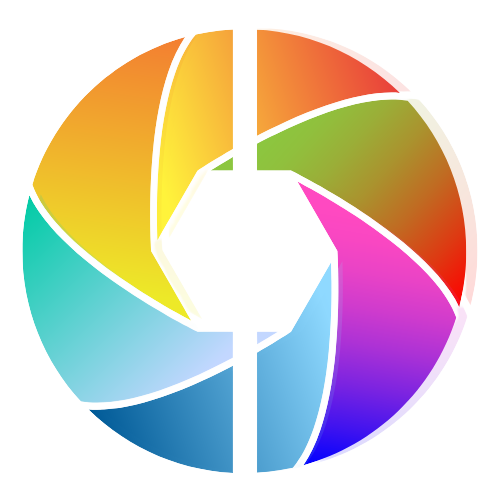Best Cameras For Online Courses & Teaching Web Classes

If you've ever wanted to teach online courses and web classes, then you know how important it is to have the right camera.
After all, having the best cameras for online courses and teaching web classes can make a huge difference in your video quality, audio clarity, and overall presentation.
With so many different types of cameras on the market today, it can be hard to decide which one is right for you.
That's why we've taken the time to review some of the best cameras out there specifically designed for online courses and teaching web classes – so that you can find one that fits your needs perfectly.
From professional-grade DSLR cameras to lightweight point-and-shoots, we'll help you choose a camera that will give your students a top-notch virtual learning experience.
Quick: What Is The Best Camera For Teaching Online Courses & Web Classes
When it comes to teaching online courses and web classes, having the right camera is essential. Investing in a good quality mirrorless camera is the best way to go, as they provide high-quality images while also being lightweight and easy to use.
The Sony ZV-E10 or Canon M50 Mark II are both great options that can help you capture your course material with ease. Both cameras come equipped with versatile lenses, great built-in microphones, and exceptional image sensors that allow you to get crisp, clear shots no matter what kind of lighting conditions you're working in.
Furthermore, their autofocus capabilities will allow you to keep your videos sharp and focused even when students are moving around the classroom. With these features combined, investing in either the Sony ZV-E10 or Canon will ensure that your online courses look professional and polished without breaking the bank.
How To Choose The Best Camera For Recording Online Courses?
When recording online courses, it is important to consider how you want to use the camera and how you want to structure the course. Do you want it to be live and interactive or pre-recorded? If you choose to go with a pre-recorded online teaching option, there are many tools available that can help make sure your video recording looks professional and that any audio is clear.
When it comes to creating pre-recorded masterminds and webinars, investing in a DSLR or mirrorless camera with 4k video capabilities is highly recommended. This will enable you to zoom in on any part of the frame during editing and really focus on what matters most.
With 4K video, you can capture more detail and clarity than ever before while also getting amazing depth of field and improved image quality. Additionally, this kind of camera allows for better color accuracy and smoother transitions between frames.
All in all, investing in a good DSLR or mirrorless camera with 4K video can make your pre-recorded masterminds and webinars look more professional, polished, and engaging for viewers.
Additionally, it is important to plan out what type of content will be included in the course, how long each section should be, and how much time total for all sections combined.
Furthermore, if hosting a live web class, make sure all participants know ahead of time what topics will be covered and their responsibilities before the class starts. The goal is to create an engaging experience for viewers and ensure everyone gets the most out of their learning experience!
Opting for a webcam or a 360 camera might be the best choice when it comes to giving presentations. Webcams are convenient and allow you to switch between the computer screen and the whiteboard quickly and easily.
Webcams come in various sizes, shapes, and features, so you can find one that fits your needs. A 360 camera is another option that you may want to consider if you need more flexibility.
With a 360 camera, you can spin around in any direction and capture your presentation from any angle. It also offers better audio quality and allows for more editing options than a traditional webcam. Both webcams and 360 cameras offer great convenience when it comes to presenting by allowing you to switch between the computer screen and whiteboard with ease.
What Type Of Camera Is Best For Creating Online Courses?
When it comes to choosing the best camera for recording online courses, you should consider your needs first. Suppose you want to produce content of the highest possible quality and know that the course material you are creating will remain relevant for a long time (evergreen). In that case, investing in a mirrorless camera could be the right choice.
They are lightweight, more capable than their DSLR counterparts, and provide superior image quality. Besides this, they also come with features like fast autofocus, high-speed video capture capabilities, and interchangeable lenses which give you greater flexibility and control over your recordings.
Furthermore, if you are on a budget, there are plenty of affordable mirrorless cameras available on the market as well. Ultimately, choose a camera that meets your needs and is within your budget range so that you can create top-notch quality content for your online courses.
Webcam vs. Mirrorless Camera For Creating Online Courses?
It is essential to consider your needs when making this decision. A 360 webcam such as the Insta360 Link would be ideal if you require a whiteboard and need to move around. This type of camera gives you the flexibility to capture both wide-angle shots along with more detailed close-up shots.
Additionally, if you have more than one teacher it has features such as face tracking and automatic exposure adjustments that allow you to stay focused on teaching while still getting great quality video footage.
Furthermore, its compact design makes it easy to transport and set up in any environment, making it an excellent choice for recording online courses. With all these features in mind, you can rest assured that no matter what kind of online course you are creating, the Insta360 Link will capture everything perfectly.

Best Cameras For Online Courses & Classes List
When it comes to finding the best cameras for online courses and classes, we've got you covered.
We put together a comprehensive list of the top-rated models to help you make an informed decision. Whether you're looking for something basic or advanced, we have the option to suit your needs.
We've reviewed all of the cameras on this list based on their features, performance, and design, so you can trust that the product you choose will be top-notch.
With our expert advice, selecting the perfect camera for your online learning needs is a breeze!
Best Webcam For Online Courses
The Insta360 Link is the best webcam for creating live online courses and web classes. It features AI auto-tracking and 360 degrees video, allowing users to capture videos with unparalleled quality.
Additionally, it has an auto-exposure feature that ensures all the images look sharp even in low-light conditions. Not only does this allow for better viewing experiences for students but also makes it easier to create engaging visual materials for courses.
The Insta360 Link also enables streaming directly to platforms like YouTube, Facebook, and Twitch which can help teachers reach a wider audience. Moreover, its intuitive design makes it easy to use with minimal setup time required so teachers can start teaching quickly and easily.
Best Budget Webcam For Creating Courses
The Logitech C922 is one of the best budget webcams for creating live online courses and web classes. This webcam offers 1080p HD video streaming quality with a smooth 30 frames per second which make it ideal for recording high-quality videos. It also comes with background replacement technology which makes it perfect for virtual classrooms.
Additionally, the integrated autofocus helps you stay in focus no matter where you move, allowing you to be seen clearly without distractions. The C922 also includes built-in dual stereo mics that capture audio from your surroundings and reduce background noise, making sure your tutorials are heard with clarity. With its versatile features and affordable price tag, the Logitech C922 is definitely worth considering when selecting the best camera for online courses and classes.
Best Camera For Online Courses
When looking for the best cameras to use for creating content and recording online classes, two of the top contenders are the Sony ZV-E10 and the Canon M50 Mark II. Both these cameras offer high-quality video in a range of resolutions, from 4K to 1080p.
They also have a variety of features such as autofocus, digital image stabilization, and advanced audio options that help you capture crisp and clear sound while recording. Additionally, both models come with an easy-to-use intuitive touchscreen interface to make adjusting settings quick and easy.
The Sony ZV-E10’s wide dynamic range allows you to capture stunning images even in low light conditions while the Canon M50 Mark II includes an ISO range of up to 25600 which helps reduce noise in darker shots. These two cameras are ideal choices for anyone looking to create professional quality content or record online classes with ease.
Best Camera For Online Course Creator Beginners
The Sony ZV1F is one of the best cameras for beginner course creators. It is a compact camera with a fixed lens, making it ideal for shooting online courses and classes. The camera has an easy plug-and-play setup which allows you to start recording quickly and easily.
It also comes with a range of features that make it perfect for shooting videos remotely, such as its flip-up LCD monitor, reliable autofocus system, and built-in stereo microphone.
With this camera in tow, you can shoot professional-looking videos without having to invest in any additional equipment. Its low price point makes it an ideal choice for those who want to get started with creating online courses without breaking the bank.
What Is The Best Camera For Live Streaming?
When it comes to the best camera for live streaming, the Insta360 Link is arguably the top choice. This cutting-edge camera offers high-quality 4K streaming and recording capabilities, plus it’s easy to set up and use. It also has a wide-angle lens, allowing you to capture more of what’s happening around you at all times.
For those looking for something more budget-friendly, the Logitech C922 is a great option. This webcam has 1080p resolution and features a built-in autofocus that keeps your image in perfect focus no matter how much you move around or zoom in during your stream. The Logitech C922 also provides decent sound quality, so your viewers can hear you clearly without any issues.
Both cameras are ideal for live streaming, so it really comes down to which one fits your budget and needs best.
Our team has put together a comprehensive guide on the best camera for live streaming. We have taken into consideration all the important features to look for when choosing a camera for live streaming, such as video resolution, lens quality, frame rates, and focus control.
We have also discussed the differences between different types of cameras and how they can be used in various streaming scenarios. Additionally, we have reviewed some of the top cameras on the market right now so you can easily find one that suits your needs.
All this information is available at your fingertips simply by clicking the button below. So if you're looking to start streaming with the best possible camera setup, look no further than our detailed guide!
What Else Do You Need To Record Online Classes?
If you are looking to record videos for your online course, it is important to make sure you have the right equipment before getting started. You will need a tripod to make sure your camera is stable while recording.
Also consider an external microphone, like a wireless or shotgun microphone to pick up sound from far away. This will greatly increase the production value of your online course and it will make sure that the students that enrolled in your course will never miss any valuable information you provide.
Lighting equipment is also an essential piece of video gear for your course creation. With the proper lighting, you can boost the production value while making you look your best on camera.
You also need to choose the right editing software to put together all of your clips into one video. We recommend Davinci Resolve as a free editing software. Besides the camera, these are essential pieces of equipment for recording online classes.
If you want to take it one step further, you can invest in a green screen. With the correct setup and tools, you will be able to create top-quality content for your online course that will engage viewers and help them learn more effectively.

Best Cameras For Creating Online Courses
The blog article provides a comprehensive overview of the best cameras for creating online courses. It covers all aspects, from budget to brand and features to usability. It is clear that there are many different types of cameras available, each providing its own unique advantages and drawbacks.
Ultimately, it is up to the individual user to decide which model best fits their specific needs. However, with the help of this blog article, you can be sure to have all the information needed to make an informed decision and choose a camera that will help you create engaging and professional-looking online course content.
In conclusion, having the right camera for creating online courses can make a world of difference in terms of quality and professionalism when presenting material online.
We hope that this blog article has been of great assistance in your decision-making process and you enjoyed reading it.
Your supporter,
Ben