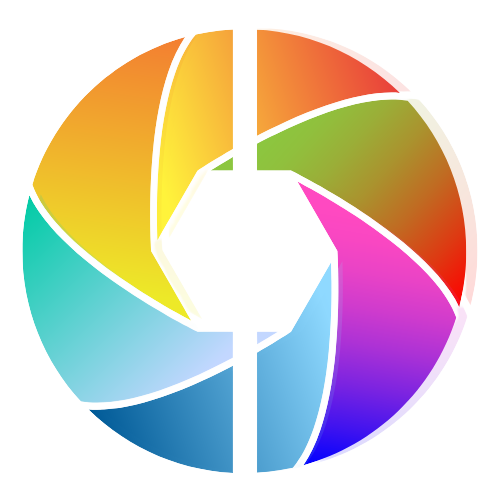Best Audio Interface For Podcasting In Your Own Home Studio For 2023

Recording audio is crucial for podcasters. The best audio interface for podcasters will help you record quality audio with ease.
Whether you are recording podcasts on an iPhone or a laptop, an audio interface will make things easier for you.
In this blog, we’ll discuss the best USB audio interfaces for podcasters and podcasting that’ll help you get started.
We’ll also tell you what input and output requirements are so that you can make an informed decision before buying one.
Why is an audio interface a must for podcasters?
An audio interface is a vital piece of podcasting equipment for a number of reasons.
Firstly, it converts analog audio signals, such as voice, into digital format.
Without an audio interface, plugging a microphone into the computer directly isn't an option for most podcasting set-ups.
This helps to ensure that podcasts sound professional and offer a good listening experience for the audience.
Secondly, audio interfaces typically include XLR inputs for microphones as well as gain knobs for adjusting the sound level.
This means you can easily switch between recording separate audio tracks and cleaning up, mixing, and editing the audio.
That's why they're essential pieces of podcasting gear for anyone looking to produce quality audio content on their desktop computer.
If you are interested in the best podcasting microphone click here!

Best Budget Audio Interfaces for Podcasting: Focusrite Scarlett 2i2

Best Selling Budget Audio Interface For 2 Microphones
Focusrite Scarlett 2i2 3rd Gen USB Audio Interface for Recording, Songwriting, Streaming and Podcasting — High-Fidelity, Studio Quality Recording, and All the Software You Need to Record
The Focusrite Scarlett 2i2 (3rd Gen) is one of the best audio interfaces for podcasting.
It features high-performance 24-bit/192kHz converters, low latency, and excellent preamps for great recording quality.
The interface has two XLR inputs with gain control, 48V power, direct monitoring, and a headphone jack with gain for great audio output.
It's also compatible with most audio software applications, making it a great choice for recording audio.
The interface is also durable and affordable, making it an excellent value for podcasting beginners and pros alike.

Best Portable Audio Interfaces for Podcasting: Zoom H6

Best Portable Podcasting Audio Interface for 4 Microphones
Zoom H6 All Black Handy Recorder
Zoom H6 is a hybrid recorder, with six inputs and two outputs, that is both a standalone recorder and a USB audio interface.
The recorder is battery powered and has XLR/TRS combo inputs, making it ideal for field recording interviews.
The H6 All Black Handy Recorder is great choice for recording interviews in home studios or on the go.
It features quality audio input, output, and instrument inputs with universal power supply.
It has XLR mic input and stereo headphone output, making it perfect for connecting audio devices to a mixer or headphones.
The recorder also has adjustable mic gain, phantom power output, and input level knob as well as built-in digital stereo analog microphone preamp.
Both the Zoom xH6 and xPOD are great audio interfaces for podcasting in your home studio.

Best Noise Level Audio Interface for your Podcast: SSL 2+

Best Iconic Audio Interface For Podcasts With 2x XLR Microphones
SSL SSL2+ 2-In/4-Out USB-C Audio Interface
The SSL 2-plus audio interface is a great option for podcasting, offering a max digital recording resolution of 24-bit.
This allows you to capture any sound with great quality and detail. It features two headphone amplifiers with 25 mW output, ideal for monitoring recordings.
The interface also comes pre-installed with popular audio software such as Acast and Amplify Studio, meaning you don't have to spend time searching for the best plug-ins and effects for podcasting.
To ensure professional quality sound, look for an audio interface with 24-bit depth and sample rates of either 96 kHz or 192 kHz.
These high quality settings produce clear audio without any distortion.
Besides, it also features two stereo microphone inputs with phantom power support and stereo headphone outputs, making it a great choice for podcasting
The interface is powered by a USB connection, making it easy to use even in the studio.
Additionally, it's affordable and easy to carry around, making it the best audio interface for podcasting in your own home studio.

Zoom PodTrak P4 Portable Podcast Recorder

Best Portable Podcasting Audio Interface For 4x XLR Microphones
Zoom PodTrak P4 Podcast Recorder, Battery Powered, 4 Microphone Inputs, 4 Headphone Outputs, Phone and USB Input for Remote Interviews, Sound Pads, 2-In/2-Out Audio Interface
The Zoom PodTrak P4 is a two-in-one digital audio recorder and USB audio interface that’s designed for podcasters looking to create quality audio recordings on the go.
It packs plenty of power for podcast recording, but it’s easy to carry around and use anywhere.
It features four microphone inputs, four headphone outputs, and a TRRS jack for connecting smartphones, making it a great choice for recording audio interviews, voice memos, and podcast episodes.
The audio interface also includes four XLR connections, four programmable sound pads, and two headphone-level volume controls.
The audio interface boasts professional-grade sound quality thanks to its 24-bit converters and analog circuitry.
It also supports 24-bit depth audio recording at 24-bit/96 kHz. Besides, the audio interface can record high-quality stereo audio input with its built-in stereo mic preamp.
What makes it stand out is the ability to switch between line-level and Hi-Z inputs on the first channel.
With all these features and more, the PodTrak P4 is a great choice for podcasters of any skill level looking for a reliable digital audio recorder with plenty of features at an affordable price.

Best Audio Interfaces for Podcasting: The RODECaster Pro

Best Industry-Standard Audio Interface Made For Podcasting
Rode RODECaster Pro Podcast Production Studio
The RODECaster Pro audio interface is one of the best audio interfaces for podcasting.
It features four preamps for pristine audio quality, easy connections to sources such as smartphones, USB, and headphones, and eight programmable sound effects pads for adding sound effects to your recording.
The interface also boasts a bright touchscreen interface with easy navigation and a headphone output jack, making it great for live- audio recording with multiple guests.
Its connectivity and durability make it ideal for podcasting and has been the industry standard since 2018.

Upgrade? Best Audio Interfaces for Podcasting: The RODECaster Pro 2

Best New High-End Audio Interface For Podcasting, Streaming, And Music Production
Rode Rodecaster Pro II Podcast Production Console
The RodeCaster Pro II is a top-quality audio interface specifically designed for podcasting, with four XLR inputs and corresponding headphone outputs.
It features easy connection to phone, USB, and Bluetooth sources, as well as eight programmable sound-effect pads for jingles and sound effects.
The interface is a studio in a box, with features such as a mixer, recorder, audio interface, phone-call recording, one-touch sound-effects pads, and Bluetooth compatibility.
If you own a Shure SM7B microphone you don't need to buy preamp like FetHead or Cloudlifter; the Rodecaster Pro II has it built-in.
The interface’s price makes it an attractive option for podcasters and music producers looking for a high-end audio interface for podcasting.

Additional Gear To Complete Your Podcast Setup
You will need audio software to record your podcast like Apple's GarageBand, which is free for Mac users or Audacity, which is a free download for Windows users.
Consider investing in a higher quality mic such as the Shure SM7B, which is used by radio DJs and broadcasters. This mic features a dynamic microphone capsule and a durable body that provides great sound quality and reliability.
Invest in a reliable 128GB microSD card to store recordings. This size allows you to capture hours of audio without having to plug in your device to a power source.
Purchase a durable boom mic stand and an ultra-reliable 10-foot XLR mic cable for your mic. These accessories provide great sound quality and durability, saving you money in the long run.
You may also need an audio interface if you want to get the best recording quality possible.
An audio interface is like a mixer for audio signals, allowing you to connect multiple inputs together and output them as one output without any input/output conflicts or latency issues.
Best Webcams For Podcasting, Video Calls And Streaming: Insta360 Link, Logitech C920s
If you are looking to set up a quality podcasting studio, then it's important to focus on the quality of your audio and video output.
To best achieve this, you will need a webcam that offers features such as a 4K resolution camera and a 360° field of view.
One popular choice for podcasters is the Insta360 Link.
This webcam has a 4K camera with a 79.5-degree FOV that is great for capturing detailed images and video.
If you are looking for an alternative, the Logitech C920s webcam is another excellent option for podcasters, with its 1080p resolution and a field of view of 78°.
These webcams allow you to focus on your content without worrying about technical details.
Best Video Cameras For Podcasting: Canon M50 Mark II, Nikon Z30, Sony ZV1F
When it comes to cameras for podcasting, there are a few options to consider.
Canon's M50 Mark II is a great option as it offers a 24.1-megapixel APS-C sensor that can capture sharp photos and videos.

The Nikon Z30 is another great camera for podcasting as it offers a 20.1-megapixel APS-C sensor and a wide range of features, making it perfect for this task.

The Sony ZV-1F is also a great choice for podcasting as it features a 20.1-megapixel 1-inch sensor and an autofocus system that makes shooting quick and easy.
All of these cameras have the ability to capture great-quality audio and visuals, making them ideal for creating podcasts from start to finish.
Best Microphone For Podcasting With Your New Audio Interface: Shure SM7B, Rode PodMic, Blue Yeti
If you are looking for a microphone that is both affordable and quality, the Shure SM7B is a great choice.

This mic is often used in radio broadcasting and recording studios due to its classic quality.
It features a sound-insulating capsule that reduces audio bleed, making it an ideal choice for podcasting.
Additionally, it comes with an interface plug, so you can plug it directly into your audio interface without requiring any additional hardware.
If you are looking for a microphone that will work with your audio interface without additional hardware or software, consider the Rode PodMic or Blue Yeti USB microphone.

Both of these microphones work with most audio interfaces and plug directly into your computer without the need for additional hardware or software.
Best Microphone Boom Arm Desk Stand: Rode PSA1
The Rode PSA1 microphone boom arm desk stand is an ideal microphone boom arm stand for professional-level podcast production.

It is capable of supporting microphones of up to 3-5 pounds and has a universal interface that can support analog and digital audio inputs.
The universal interface makes it a great choice for podcasters who work with a variety of audio devices, such as smartphones, camcorders, and digital audio recorders.
Additionally, the stand is super-durable and able to support microphones of various weights without becoming unstable or affecting sound quality.
The universal interface on the Rode PSA1 microphone boom arm stand allows it to support analog and digital audio inputs, making it versatile and adaptable to the diverse needs of podcasters.
This mic stand is a great investment for podcasters who work with a variety of audio devices and require a mic stand that can handle different weights and sound volumes.
Best Preamp For Quiet Mic Like Shure SM7B: FetHead, Cloudlifter
The Cloudlifter CL-1 mic activator is recommended to boost the signal quality and improve audio quality when using a quieter mic such as the SM7B.

The FetHead preamp is a great solution for plugging directly into your microphone and connecting with an XLR cable.

Dynamic microphones like the SM7B may require an audio interface for optimal results.
If you're looking to podcast from your home studio, be sure to focus on quality sound setup and output.
Things to look out for before buying an audio interface
Look for an audio interface with the features you need, such as inputs, outputs, and power.
You can’t go wrong with USB audio interfaces, as they are easy to use and offer great sound quality.
But if you have a budget, go for USB audio interface with analog output instead. These are great for podcasting as they provide greater sound quality and flexibility.
Also consider the number of inputs the audio interface offers. The more inputs the audio interface has, the more microphones or instruments you can connect to it. So consider how many inputs your podcasting setup requires.
Look for an audio interface that is powered via a connection to the computer.
An input jack on the interface will be useful if you want to power it separately from your computer's power supply.
However, don't get an interface that is powered via USB if you plan to power it using its own power supply.
As mentioned above, look out for an automatic gain setting or “Smartgain” on your audio interface.
These features make it easy to adjust input levels quickly and accurately without having to fiddle with knobs or switches.
What types of inputs and outputs do I need?
When looking for an audio interface, you need to evaluate the inputs and outputs available.
Audio interfaces usually have both XLR and 1/4-inch inputs, so you can connect microphones and instruments directly.
Many audio interfaces also offer phantom power and MIDI I/O ports, which allow you to plug in instrument cables without needing a power supply.
XLR inputs are recommended for better sound quality, so consider getting one if possible.
Gain knobs are used to control the amount of gain added to an audio signal, so it's important to have this feature if you're recording live audio with your microphone.
And 1/8-inch plugs are less common but may be available on some audio interfaces.
How many inputs and outputs do I need?
An audio interface is essential for podcasting to record professional-level audio without having to invest in expensive sound equipment.
It inputs microphone signals directly from sources such as a microphone or instrument and outputs them digitally, allowing you to record audio with quality comparable to that of a studio.
But how many inputs and outputs do you need? An audio interface typically comes with one to eight XLR inputs for connecting a professional microphone.
However, it is recommended to have four XLR inputs to accommodate three podcast guests and one host input.
Different interfaces may have different numbers of instrument input and output channels, so be sure to pick the one that best fits your needs.
Additionally, look for audio interfaces that offer gain knobs next to each mic input for controlling the amount of gain added to an audio signal.

Ease of use?
An audio interface is a device that provides connectivity for audio output and input.
It is designed to make recording and editing audio easier. When selecting an interface, it is important to focus on the type of audio needed and the kind of connection available.
Some interfaces have inputs that can accommodate XLR or ¼-inch connections, while others may have USB- or FireWire-c ports instead.
Almost all interfaces also have gain knobs to control the amount of gain added to audio signals.
USB interfaces are an excellent addition to a home studio or professional digital audio workstation and can help reduce latency.
They plug directly into the computer's USB port, allowing audio files to be transferred easily between different devices.
Whether you are recording vocals, guitars, or instruments, an interface will make your work easier and more productive.
What is my budget?
When it comes to podcasting, audio interfaces are a vital component. They allow you to connect your microphone directly to your computer without needing any additional sound-processing gear.
This means that all of the audio from your mic will be recorded directly and played back through your interface.
A quality audio interface will provide high-quality output; outputting sound with zero latency and without distortion.
However, it's important to remember that such interfaces can cost upwards of $300 or more, so it's important to be realistic about your budget when shopping around for an interface that fits within your spending constraints.
A complete podcasting setup and equipment can be achieved for under $700, making an audio interface essential for podcasting.
If you're looking to get started with podcasting but want to focus on budgeting instead of quality, opt for an interface with lower output specifications, such as 24-bit or 16-bit resolution.
Still, if you're willing to invest in a higher-end interface that can output sound with higher quality and precision, there are plenty of options out there.

Best USB Interface For Podcasts FAQs
What audio interface do I need for podcast?
Before purchasing an audio interface for podcasting, it's important to determine the microphone and instrument that will be used.
After that, it's okay to purchase an audio interface that is compatible with that setup.
Audio interfaces come in different types and sizes, so it's important to find one that is specific to what you plan on using it for.
Common audio interface types include plug-and-play devices, analog-to-digital converters (ADCs), digital-to-analog converters (DACs), sound cards, and mixer boards.
When selecting an audio interface, it is important to consider the number of input and output channels, as well as the quality of sound they produce.
Additionally, it is usually recommended to buy audio interfaces with a good warranty in case of any problems.
Do you need an interface for a podcast?
Yes, you need an audio interface for the podcast. The interface allows for higher-quality sound recordings and a direct connection between a microphone and a computer. It also allows for better sound quality during editing.
Some of the most common audio interfaces include audio interface cards, digital audio workstation (DAW) interfaces, sound card interfaces, and USB audio interfaces.
It is important to choose the interface that best suits your needs, based on the microphone you are using. For example, if you are using a condenser microphone, an audio interface with mic preamp features would be best.
If you are using a microphone with plug-in power, then a sound card interface may be more suitable.
Buying an audio interface is important for podcasting as it will improve sound quality and create a better listening experience for your audience.
So make sure to invest in one soon!
What audio interface do most streamers use?
When it comes to streaming audio, most streamers use a USB audio interface.
USB audio interfaces come with inputs for 3-prong XLR, 1/4-inch cables, and can even include 1/8-inch plugs.
This means that you can plug in any microphone into the interface and start streaming without any additional setup.
Some streamers prefer to use a mixing board instead of a USB audio interface because it provides multiple inputs and outputs.
This can be helpful if you want to monitor multiple audio tracks or output signals simultaneously.

Do you need an audio mixer for podcasting?
No, an audio mixer is not necessary for podcasting. In fact, a microphone and audio interface may be sufficient to record basic podcast sound quality.
However, if you'd like to achieve a better quality sound, then an audio mixer may be worth purchasing.
An audio mixer allows for more control over the levels of audio sources and the ability to mix them together for a perfect sound.
This makes it easier to balance out noisy environments or sound effects with softer audio elements.
A mixer and audio interface can be used together to provide the best sound quality possible when recording with microphones.
An audio interface will allow you to connect microphones and other audio devices to your computer, while the mixer will provide overall sound quality enhancement.
A USB audio interface or direct connection to an iPhone/iPad may be sufficient for basic podcast recordings.
However, if you plan on recording complex sound effects or sound quality that requires high-end equipment, then an audio mixer may be a better investment.
What are must-have features for a podcasting audio interface?
To produce great-sounding podcasts, you'll need an audio interface with the following features:
1. An interface connector, such as USB 2.0 or 3.0
2. A desktop form factor for easy portability
3. Phantom power to power professional mics
4. Direct monitoring to avoid latency in headphones
5. Built-in mic preamp to boost the signal and a minimum 96kHz and 24-bit sampling rate with at least 2 mic inputs
6. XLR inputs for professional microphones
How to connect podcasting microphone to an audio interface?
To connect a podcasting microphone to an audio interface, you'll need the following:
1. An XLR microphone
2. An audio interface with XLR inputs
3. A 3-prong XLR connector
4. A 1/4-inch cable
5. A gain knob on your audio interface to adjust mic input levels
Just connect the XLR cable to the end of your microphone and connect the other end of the cable to your high-quality audio interface.
If you are using a USB mic make sure that your audio interface supports USB 3.0 super speed audio for the best audio resolution.
Conclusion - Best USB Audio Interfaces For Podcasters
In conclusion, it is clear that the RodeCaster Pro 2 Audio Interface is the best of the best audio gear and recording software for podcasters, the Focusrite Scarlett 2i2 is the best budget option for recording a podcast, and the SSL 2+ offers the best high-quality audio MIDI interface for music production.
Ultimately, the decision is yours to make, so make sure to do your own research and check today's price on Amazon before making your purchase!
Your friend,
Ben